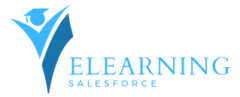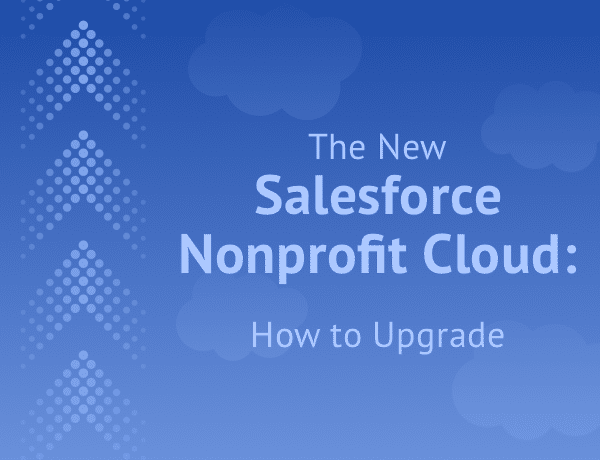Unleash seamless customer experiences! Explore effective methods to transfer chats from chatbots to Queue in Salesforce, ensuring smooth interaction with human agents… Enhance customer satisfaction and optimize workflows.
Ever felt that sinking feeling when a customer’s conversation with your chatbot hits a dead end? They need more than the automated responses a bot can provide, but manually transferring them to a human agent can be a frustrating dance of disconnects and lost context. Fear not, there’s a way to bridge the gap between chatbot efficiency and human expertise seamlessly! This guide explores the power of transferring chats from bots to Salesforce queues, ensuring a smooth handoff and an exceptional customer experience. By leveraging automated routing rules and powerful Salesforce integration, you can empower your customer service team to take complex inquiries to the next level, all while boosting overall efficiency and agent productivity. Let’s dive in and discover how to create a seamless transition from bot conversation to expert resolution, keeping your customers happy and your business thriving.
The Advantages of Transferring Chats to Salesforce Queues
Imagine a world where your chatbot seamlessly connects customers with the perfect human agent for their specific needs. No more dropped conversations or frustrated customers left waiting in the lurch. Transferring chats from bots to Queue in Salesforce unlocks a treasure trove of benefits for both your customers and your customer service team. Let’s explore the key advantages of implementing this powerful functionality.
1. Enhanced Customer Satisfaction:
A seamless handoff from chatbot to human agent is crucial for maintaining customer satisfaction. Chatbots excel at handling basic inquiries and providing quick answers. However, when a conversation delves into complex issues or requires a more personal touch, a human agent becomes invaluable. By leveraging Queue in Salesforce, you can ensure that customers who need further assistance are swiftly connected with the right agent, equipped with the complete chat history for a contextual understanding of the issue. This eliminates the need for customers to repeat themselves, reducing frustration and fostering a sense of valued interaction. Faster resolution times and a personalized approach lead to happier customers, which translates into brand loyalty and positive word-of-mouth marketing.
2. Streamlined Workflows and Increased Agent Efficiency:
The magic of transferring chats to Queue in Salesforce lies in automation. By establishing pre-defined routing rules, you can automate the process of directing chats to the most qualified agent based on specific criteria. Imagine scenarios where a customer expresses dissatisfaction (sentiment analysis) or mentions a particular product category (keyword matching). Automated routing based on these triggers ensures the chat lands in the queue best suited to handle the inquiry. This not only saves agents valuable time spent sorting through irrelevant chats but also guarantees that customers receive expert assistance from the get-go. Furthermore, pre-populated chat history provides agents with crucial context, allowing them to jump right into problem-solving without wasting time gathering information. This streamlined workflow empowers agents to handle more inquiries efficiently, boosting overall productivity and team morale.
Additional Considerations for Seamless Chat Transfer
While the advantages of transferring chats from bots to Salesforce queues are undeniable, a few additional considerations ensure a smooth and secure implementation. Here’s a deeper look at some crucial aspects to keep in mind:
1. Integration with Salesforce:
The magic behind automated chat transfer lies in a seamless integration between your chatbot platform and Salesforce. This integration allows for the secure transfer of chat data, including customer information and conversation history, into the relevant Salesforce queue. The specific configuration steps will vary depending on your chosen chatbot platform and Salesforce settings. However, most platforms offer user-friendly integration tools and documentation to guide you through the process. For instance, Salesforce offers tools like Salesforce APIs and Lightning Connect that facilitate data exchange between various applications. By ensuring a robust integration, you create a secure and efficient pathway for chat data to flow between your chatbot and Salesforce, enabling effective agent intervention.
2. Security Measures:
Data security is paramount when transferring customer information between platforms. Ensure that your chosen chatbot platform prioritizes data security and adheres to relevant compliance regulations (e.g., GDPR, CCPA). Furthermore, leverage the security features offered by Salesforce to protect sensitive customer data during the transfer process. This might involve utilizing encryption protocols and access controls to restrict unauthorized access to chat data. By implementing robust security measures, you can maintain customer trust and ensure a safe and compliant chat transfer experience.
3. Monitoring and Optimization:
The beauty of automated chat transfer lies in its ability to continuously learn and improve. Once you’ve implemented this functionality, it’s crucial to monitor its performance and refine your routing rules as needed. Salesforce offers valuable reporting tools that provide insights into queue performance, agent utilization, and customer wait times. By analyzing these reports, you can identify areas for improvement. For instance, you might need to adjust routing rules to ensure chats are consistently directed to the most appropriate queues or consider adding additional agents to specific queues during peak hours. Remember, ongoing monitoring and optimization are essential for maintaining a seamless and efficient chat transfer process that delivers exceptional customer service.
Demystifying Common Questions: Perfecting Your Chat Transfer Strategy
As you embark on your journey to implement chat transfer from bots to Salesforce queues, you might encounter some lingering questions. This section tackles these queries head-on, equipping you with the knowledge to confidently navigate this powerful functionality.
FAQ
1. What are Salesforce queues?
Salesforce queues act as virtual holding areas for leads, cases, or any customizable object within your Salesforce organization. Imagine a central pool where customer inquiries are categorized and distributed based on pre-defined rules. These queues can be public, allowing any agent to claim an available chat, or private, assigning chats to specific agents or teams based on expertise. Leveraging queues in conjunction with chat transfer empowers you to automate the process of connecting customers with the most suitable agent to address their needs. This not only streamlines workflows but also ensures faster resolution times and improved customer satisfaction.
2. Can I transfer chats from any chatbot platform to Salesforce?
The ability to transfer chats from a chatbot platform to Salesforce queues depends on the specific capabilities of your chosen chatbot platform. Many popular chatbot platforms offer integrations with Salesforce, allowing for seamless data exchange and chat transfer functionality. When selecting a chatbot platform, consider its integration capabilities with Salesforce as a key factor. Look for platforms that offer native Salesforce integrations or utilize tools like Salesforce APIs or third-party connectors to facilitate the transfer process. By ensuring compatibility between your chatbot platform and Salesforce, you unlock the potential for automated chat transfer and a more efficient customer service experience.
3. What happens if there are no available agents in the queue?
Even with well-defined routing rules, there might be situations where no agents are available in a specific queue to handle a transferred chat. To address this, you can establish overflow strategies within Salesforce. One approach involves routing overflow chats to a different queue with available agents who possess the necessary skills to address the customer’s inquiry. Another option involves setting up automated notifications to alert designated personnel (e.g., supervisors) about overflow situations, allowing them to intervene and prioritize urgent chats. By implementing effective overflow strategies, you can ensure that customers receive assistance even during peak times or when specific queues experience high volumes.
4. Are there any limitations to automated chat transfer?
While automated chat transfer offers a multitude of benefits, it’s essential to acknowledge its limitations. Overly complex routing rules can lead to misdirected chats, hindering resolution times and frustrating customers. It’s crucial to strike a balance between automation and human oversight. Consider scenarios where a customer’s intent might be unclear through text-based chat. In such cases, allowing agents the flexibility to manually claim chats from any queue, regardless of initial routing, can ensure the best possible customer experience. Remember, automation is a powerful tool, but human expertise remains irreplaceable in complex situations.
5. Specific Entities: Salesforce Omni-Channel Routing
Salesforce Omni-Channel Routing is a powerful feature within the Salesforce Service Cloud that specifically addresses agent workload distribution and queue management. This feature leverages AI-powered automation to intelligently route work items (including chats transferred from bots) to the most appropriate agents based on various factors like skillset, availability, and workload. By incorporating Salesforce Omni-Channel Routing into your chat transfer strategy, you can further optimize agent efficiency and ensure that customers receive the most relevant and timely assistance.
FAQ
In conclusion, say goodbye to frustrating handoffs and hello to seamless customer service with automated chat transfer from bots to Salesforce queues. This guide has empowered you with the knowledge to unlock the potential of this powerful functionality. We explored the key benefits, including enhanced customer satisfaction, streamlined workflows, and increased agent efficiency. You delved into the methods for transferring chats using routing rules, escalation triggers, and manual agent assignment. Additionally, we discussed crucial considerations like integration with Salesforce, data security measures, and ongoing monitoring for optimization.
The “People Also Ask” section addressed common concerns, from understanding Salesforce queues to navigating overflow situations and potential limitations. Remember, automated chat transfer empowers you to leverage the strengths of both chatbots and human agents, creating a dynamic and efficient customer service experience.
So, are you ready to transform your customer service approach? Take the first step by assessing your current chatbot platform’s capabilities and its compatibility with Salesforce. Explore the integration options and routing rules functionalities offered by your chosen platform. Remember, a successful implementation hinges on a well-defined strategy and ongoing optimization based on performance data. By embracing automated chat transfer, you can empower your customer service team to deliver exceptional experiences while optimizing workflows and boosting overall efficiency. Let your chatbots excel at what they do best – handle routine inquiries – and seamlessly connect complex customer needs with the human expertise waiting in the wings!
you may be interested in this blog here
What is SAP tool and How Can It Help?
Salesforce Spring ’24 Release Date (2024) Gear Up for Growth