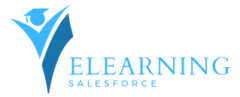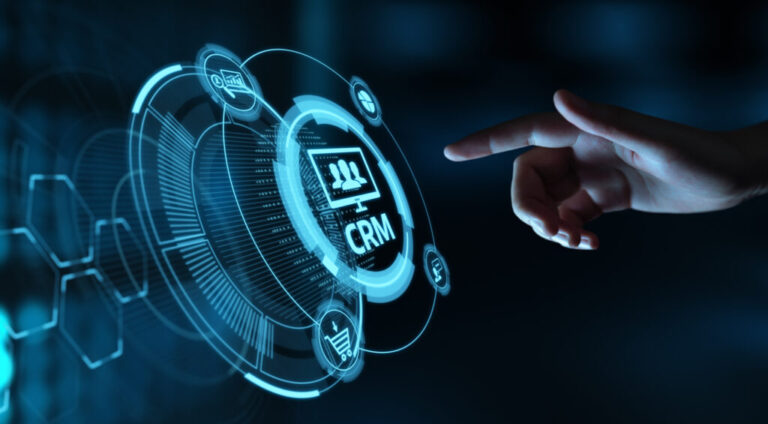Introduction: MuleSoft’s Transformation Language
MuleSoft’s Transformation Language: In the ever-evolving landscape of integration and API management, MuleSoft has emerged as a frontrunner, offering powerful solutions to connect disparate systems seamlessly. At the heart of MuleSoft’s data transformation capabilities lies DataWeave, a versatile and expressive transformation language. In this blog post, we’ll unravel the magic of DataWeave and explore five ways to leverage its capabilities for seamless data transformation within the MuleSoft ecosystem.
1. Structuring Data with Ease:
DataWeave simplifies the process of restructuring and formatting data, allowing developers to transform it into the desired shape effortlessly. With its intuitive syntax, DataWeave enables users to map and transform data from one format to another, facilitating compatibility between different systems.
Example:
%dw 2.0
output application/json
{
“customerName”: payload.name,
“orderAmount”: payload.totalAmount,
“items”: payload.lineItems map ((item) -> {
“productName”: item.product,
“quantity”: item.quantity,
“price”: item.price
})
}
2. Dynamic Filtering and Mapping:
DataWeave’s dynamic capabilities shine when it comes to filtering and mapping data conditionally. Developers can apply logic within their transformations, ensuring that only relevant data is processed or mapped based on specific conditions.
Example:
%dw 2.0
output application/json
payload filter ((item) -> item.quantity > 0) map ((item) -> {
“productName”: item.product,
“quantity”: item.quantity
})
3. Handling Dates and Times Effectively:
Date and time manipulation is a common requirement in data transformations. DataWeave provides a robust set of functions to handle date and time formats, making it easy to transform and manipulate temporal data according to specific requirements.
Example:
%dw 2.0
output application/json
{
“currentDate”: now(),
“formattedDate”: now() as String {format: “dd-MM-yyyy HH:mm:ss”}
}
4. Integrating External Data:
DataWeave simplifies the integration of external data sources within transformations. Whether fetching data from a database, making an API call, or reading from a file, DataWeave’s capabilities enable seamless integration of external data into the transformation process.
Example:
%dw 2.0
output application/json
{
“externalData”: read(“resource://data/external-data.json”, “application/json”)
}
5. Error Handling and Exception Handling:
DataWeave supports error handling and exception handling within transformations, allowing developers to define how errors are managed and how data is transformed in exceptional scenarios. This ensures robustness and resilience in data transformation processes.
Example:
%dw 2.0
output application/json
payload map ((item) ->
try {
{
“productName”: item.product,
“quantity”: item.quantity / item.price
}
} catch (e) {
{
“error”: “Error processing item: ” ++ e.message
}
}
)
Conclusion:
DataWeave stands as a powerful ally in the MuleSoft integration journey, offering developers a versatile and expressive language for data transformation. By mastering DataWeave, developers can streamline the integration of disparate systems, handle complex data structures, and ensure data compatibility across diverse platforms. As organizations continue to harness the capabilities of MuleSoft, understanding and maximizing the potential of DataWeave becomes a key differentiator in achieving seamless and efficient data transformations. Stay tuned for more insights and innovations in the dynamic world of MuleSoft integration.