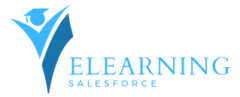Introduction Salesforce Reports and Dashboards
Salesforce Reports and Dashboards: In the ever-evolving landscape of business intelligence, Salesforce Reports and Dashboards stand out as powerful tools that empower organizations to transform raw data into actionable insights. As integral components of the Salesforce platform, these features play a pivotal role in helping businesses make informed decisions, track performance, and drive overall success. In this blog, we’ll explore the nuances of Salesforce Reports and Dashboards, uncovering their capabilities, best practices, and how they can revolutionize your data-driven strategies.
Salesforce Reports: Unveiling Data Insights
Salesforce Reports serve as dynamic views of your data, allowing users to analyze information, track trends, and gain a deeper understanding of their business processes. Here are key aspects of Salesforce Reports:
- Report Types:
- Standard and Custom Report Types cater to diverse reporting needs.
- Standard Report Types offer predefined relationships between primary and related objects.
- Custom Report Types provide flexibility by allowing users to define their relationships.
- Filtering and Grouping:
- Apply filters to focus on specific subsets of data.
- Group data to create summaries and gain insights into patterns.
- Charts and Graphs:
- Visualize data with a variety of charts and graphs.
- Enhance the interpretability of your reports with graphical representations.
- Real-Time Data:
- Access real-time data by running reports on live information.
- Make data-driven decisions with the latest insights.
Salesforce Dashboards: A Holistic View of Performance
Salesforce Dashboards take data visualization to the next level by offering a consolidated view of multiple reports on a single screen. Here’s what makes Dashboards a game-changer:
- Component Customization:
- Customize dashboards with a variety of components, including charts, tables, metrics, and more.
- Tailor the layout to suit specific user preferences.
- Dynamic Filters:
- Allow users to interact with dashboards by incorporating dynamic filters.
- Enable personalized views based on individual user requirements.
- Real-Time Updates:
- Enjoy real-time updates as data changes within Salesforce.
- Keep stakeholders informed with the latest insights at their fingertips.
- Mobile Accessibility:
- Access dashboards on the go with Salesforce mobile apps.
- Stay connected and informed anytime, anywhere.
Best Practices for Salesforce Reports and Dashboards
- Understand User Requirements:
- Collaborate with stakeholders to understand their reporting needs.
- Tailor reports and dashboards to deliver actionable insights.
- Optimize Report Performance:
- Limit the use of complex formulas and large data sets to enhance report performance.
- Leverage indexing and filters for efficient data retrieval.
- Create Meaningful Dashboards:
- Design dashboards with a purpose, focusing on key performance indicators (KPIs).
- Ensure that each component contributes to the overall story.
- Share Insights Effectively:
- Schedule automated report deliveries to relevant stakeholders.
- Utilize Salesforce Chatter to share insights and collaborate in real-time.
- Regularly Review and Refine:
- Periodically review reports and dashboards to ensure relevance.
- Update components and metrics based on evolving business needs.
Conclusion
Salesforce Reports and Dashboards are indispensable tools that empower organizations to extract meaningful insights from their data, drive strategic decision-making, and achieve business excellence. By mastering the art of report creation, customization, and dashboard design, businesses can transform raw data into a valuable asset that fuels growth and innovation. As Salesforce continues to evolve, staying informed about new features and best practices will ensure that organizations stay ahead in the competitive landscape of data-driven decision-making.