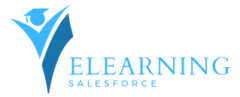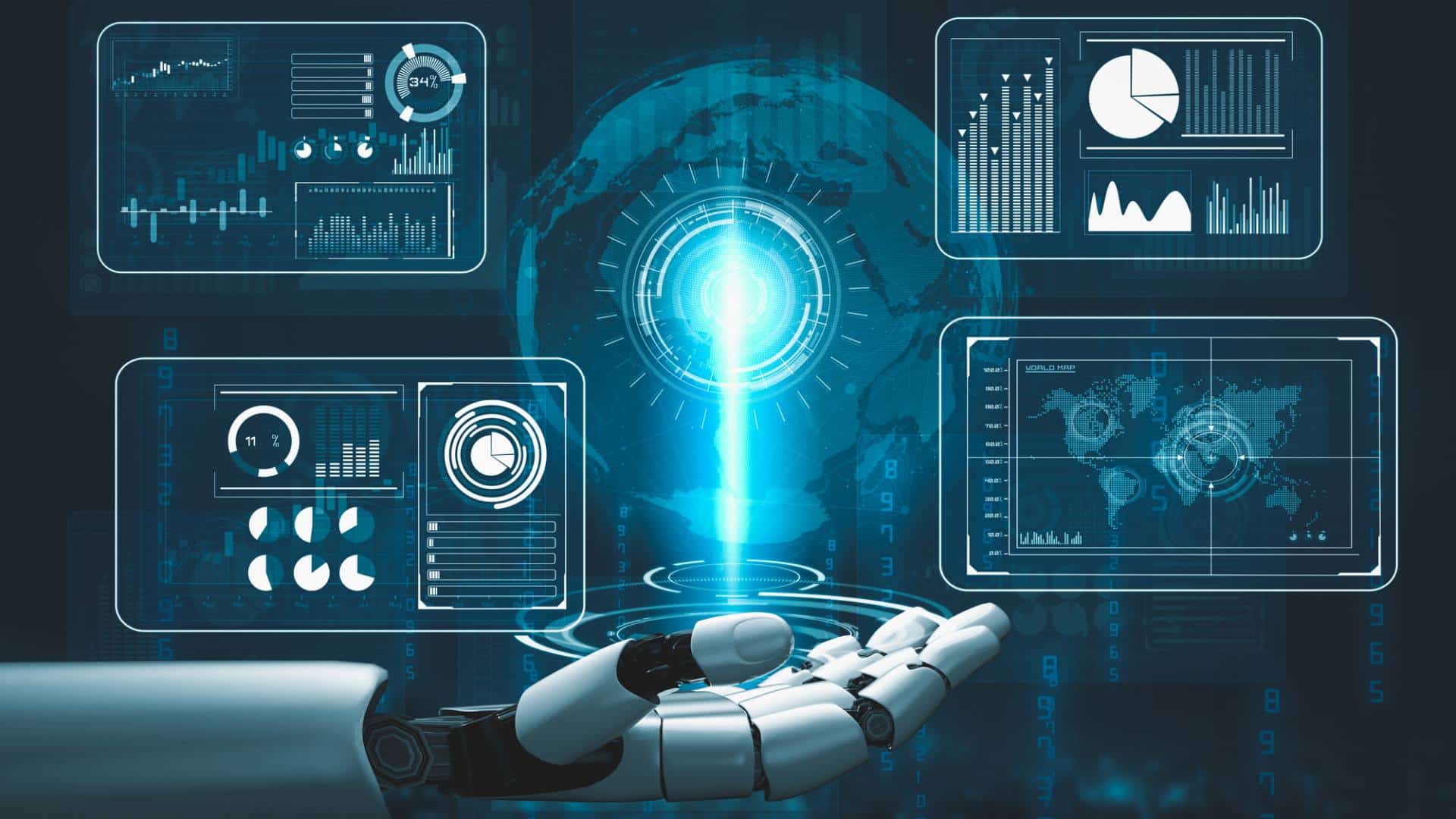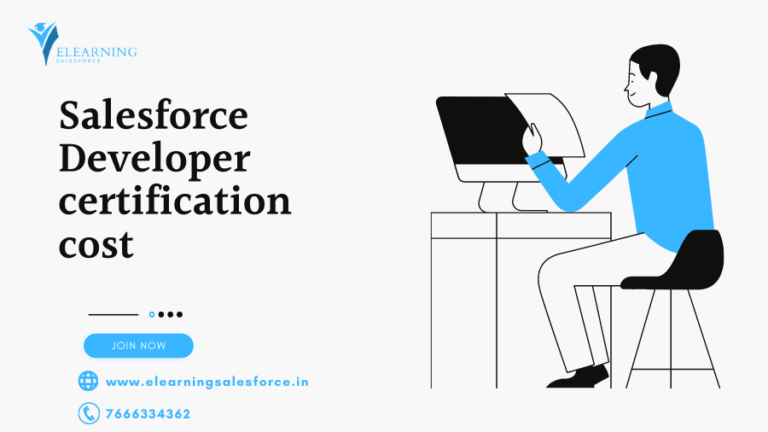Introduction Salesforce Data Import
Salesforce Data Import: In today’s fast-paced business environment, effective data management is crucial for success. Salesforce, a leading Customer Relationship Management (CRM) platform, plays a pivotal role in helping organizations streamline their operations and enhance customer experiences. One fundamental aspect of utilizing Salesforce to its full potential is mastering the art of data import. In this blog, we’ll delve into the intricacies of Salesforce data import, exploring best practices, common challenges, and how to overcome them.
Understanding Salesforce Data Import
Salesforce offers multiple ways to import data, catering to diverse needs and preferences. Here are some commonly used methods:
- Data Import Wizard:
- Ideal for small to medium-sized data sets.
- Intuitive and user-friendly interface.
- Supports various standard objects.
- Data Loader:
- Robust tool for handling large data volumes.
- Offers both graphical and command-line interfaces.
- Supports standard and custom objects.
- Salesforce Connect:
- Useful for real-time data integration.
- Establishes a seamless connection between Salesforce and external data sources.
- Requires expertise in Salesforce Connect configuration.
Best Practices for Successful Data Import
- Data Preparation:
- Cleanse and format data before import to ensure accuracy.
- Address duplicate records and resolve inconsistencies.
- Understand Object Relationships:
- Comprehend the relationships between objects to maintain data integrity.
- Establish parent-child relationships appropriately.
- Choose the Right Method:
- Select the data import method based on the volume and complexity of your data.
- Data Loader is recommended for large-scale imports.
- Data Mapping:
- Map fields accurately to prevent data mismatches.
- Utilize Salesforce data templates for consistency.
- Batch Size Considerations:
- Adjust batch sizes according to your Salesforce edition and API limits.
- Smaller batch sizes are suitable for avoiding governor limits.
Common Challenges and Solutions
- Data Validation Errors:
- Challenge: Inaccuracies or inconsistencies in data leading to validation errors.
- Solution: Validate and cleanse data beforehand, leveraging validation rules and custom scripts.
- Integration Issues:
- Challenge: Difficulty integrating data from external sources.
- Solution: Leverage Salesforce Connect for real-time integration or use middleware tools for complex integrations.
- Performance Concerns:
- Challenge: Slow data imports affecting productivity.
- Solution: Optimize batch sizes, utilize parallel processing, and consider using tools like Bulk API.
- Security Considerations:
- Challenge: Ensuring data security during import.
- Solution: Define proper user permissions, encrypt sensitive data, and monitor access logs.
Conclusion
Mastering Salesforce data import is a critical skill for Salesforce administrators, developers, and users alike. By following best practices, understanding the available tools, and addressing common challenges, organizations can ensure a smooth and successful data import process. As Salesforce continues to evolve, staying updated on the latest features and enhancements will further empower users to harness the full potential of their CRM data.