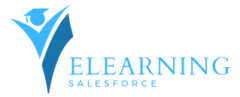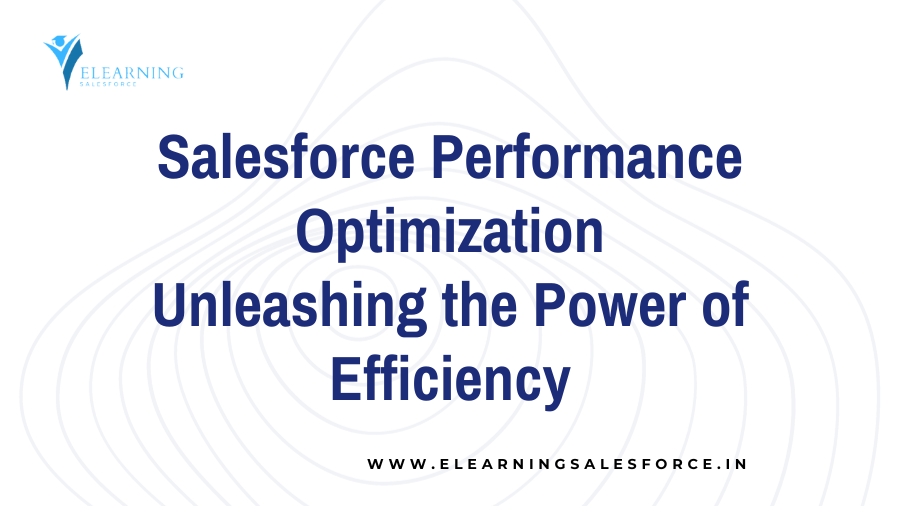In today’s fast-paced business environment, where every second counts, ensuring optimal performance in your Salesforce environment is non-negotiable. From lightning-fast loading times to seamless mobile experiences, Salesforce Performance Optimization is the key to unlocking the full potential of this powerful platform.
Understanding Salesforce Performance Metrics
Salesforce Performance Optimization begins with a deep dive into the essential metrics that gauge the health of your Salesforce instance. Key performance indicators (KPIs) such as page load times, database query performance, and user interface responsiveness are crucial factors to consider. These metrics not only reflect the efficiency of your Salesforce implementation but also directly impact the user experience.
Common Performance Challenges
One of the primary hurdles in Salesforce Performance Optimization is addressing common challenges that users face. Slow loading times and latency issues can significantly hamper user satisfaction and productivity. Identifying and understanding these challenges is the first step towards crafting effective optimization strategies.
Diagnosing Performance Issues
Before implementing any optimization strategy, it’s imperative to diagnose performance issues accurately. Salesforce provides robust Health Check tools that offer insights into the overall health of your instance. Additionally, analyzing data storage and query performance helps pinpoint areas that require attention.
Strategies for Performance Improvement
Optimizing Apex code and enhancing SOQL queries are foundational strategies for improving Salesforce performance. By ensuring efficient execution at the code and database levels, you pave the way for a smoother user experience and faster application response times.
Utilizing Indexing and Caching
Proper indexing and caching mechanisms play a pivotal role in Salesforce Performance Optimization. Indexing ensures that database queries are executed swiftly, while caching reduces the need for repeated data retrieval, enhancing overall system efficiency.
Lightning Component Optimization
For a seamless front-end experience, optimizing Lightning components is essential. Streamlining development and reducing rendering times contribute to a more responsive and user-friendly interface.
Mobile Optimization
With the increasing reliance on mobile devices, optimizing Salesforce for mobile performance is a must. Adapting the platform to various devices and ensuring consistent functionality is crucial for users on the go.
Data Archiving and Purging
Efficiently managing large datasets is a common challenge. Implementing data archiving and purging strategies ensures that historical data is stored without compromising system performance.
Scaling Salesforce for Growth
As your business grows, so does the demand on your Salesforce instance. Handling increased user loads and ensuring scalability are vital aspects of long-term performance optimization.
Integration Optimization
For businesses with integrated systems, optimizing performance in data synchronization is key. Identifying and mitigating bottlenecks in the integration process ensures seamless data flow.
Continuous Monitoring and Maintenance
Salesforce Performance Optimization is not a one-time task but an ongoing process. Implementing continuous monitoring and maintenance practices keeps your instance running at its best, preventing issues before they arise.
Case Studies: Successful Performance Optimization
Real-world examples illustrate the tangible benefits of performance optimization. Explore case studies showcasing businesses that have transformed their Salesforce experience through strategic optimization efforts.
Future Trends in Salesforce Performance
Anticipating future trends in Salesforce technology is essential for staying ahead of performance challenges. Explore emerging technologies and methodologies that promise to shape the future of Salesforce Performance Optimization.
Conclusion
In summary, Salesforce Performance Optimization is the key to unleashing the full power of this dynamic platform. By understanding and addressing common challenges, implementing strategic optimization measures, and staying proactive with continuous monitoring, businesses can ensure a seamless and efficient Salesforce experience for users.
FAQs: Unveiling the Answers You Need
- Q: How often should I perform Salesforce Health Checks for optimal performance?
- A: Regular health checks are recommended at least quarterly to catch and address potential issues early.
- Q: Can optimization strategies impact existing data in my Salesforce instance?
- A: While most strategies focus on improving performance without affecting data, it’s crucial to back up data before implementing major changes.
- Q: Is mobile optimization necessary for businesses with a predominantly desktop user base?
- A: Yes, as the trend towards mobile usage continues, optimizing for mobile ensures future-proofing your Salesforce experience.
- Q: Are there tools available for automating the monitoring of Salesforce performance?
- A: Yes, several third-party tools and Salesforce-native features offer automated monitoring solutions for ongoing performance checks.
- Q: How can I anticipate future trends in Salesforce technology for proactive optimization?
- A: Stay connected with Salesforce communities, attend conferences, and keep an eye on official Salesforce announcements for insights into upcoming features and enhancements.