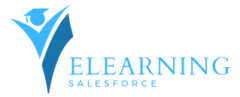In today’s highly competitive business landscape, organizations strive to build and maintain strong customer relationships while streamlining their sales, marketing, and service processes. Salesforce, a leading cloud-based Customer Relationship Management (CRM) platform, offers a robust environment that empowers businesses to achieve these goals. In this blog, we will delve into the Salesforce environment, its key components, and the benefits it brings to businesses.
Understanding the Salesforce Environment:
The Salesforce environment encompasses a comprehensive set of tools, features, and functionalities designed to enhance customer relationship management. Let’s explore its key components:
- Salesforce Platform:
The Salesforce platform serves as the foundation for building and customizing applications. It provides a secure and scalable infrastructure for businesses to create tailored solutions that meet their unique needs. The platform includes tools for application development, data integration, and process automation, enabling businesses to extend Salesforce functionality or build entirely new applications.
- Sales Cloud:
Sales Cloud is a core component of the Salesforce environment, focused on sales force automation and pipeline management. It enables sales teams to effectively manage leads, opportunities, and customer interactions, providing a unified view of customer data, analytics, and collaboration tools. Sales Cloud empowers organizations to streamline their sales processes, improve productivity, and drive revenue growth.
Service Cloud is designed to enhance customer service and support operations. It provides a unified platform for managing customer inquiries, cases, and service requests across various channels, including phone, email, chat, and social media. Service Cloud enables businesses to deliver personalized and efficient customer experiences by equipping service agents with tools for case management, knowledge base access, and self-service portals.
- Marketing Cloud:
Marketing Cloud enables businesses to create and execute personalized marketing campaigns across multiple channels, including email, social media, mobile, and advertising. It offers tools for customer segmentation, journey mapping, email automation, and analytics, allowing organizations to engage with customers at every stage of the buyer’s journey. Marketing Cloud helps businesses drive customer engagement, nurture leads, and measure marketing ROI.
- Community Cloud:
Community Cloud empowers organizations to create online communities and portals for their customers, partners, and employees. It facilitates collaboration, knowledge sharing, and self-service support within a secure and branded environment. Community Cloud enhances engagement and satisfaction by enabling users to access relevant information, connect with peers, and participate in discussions.
Benefits of the Salesforce:
- Scalability and Flexibility:
The Salesforce environment is highly scalable, allowing businesses to adapt and grow as their needs evolve. It offers flexibility in customizing applications and workflows to match specific business processes, ensuring a tailored CRM solution.
- Cloud-based Accessibility:
As a cloud-based CRM platform, Salesforce provides anytime, anywhere access to data and applications. Users can securely access the system from various devices, enabling remote work, collaboration, and real-time updates.
- Integration Capabilities:
Salesforce integrates seamlessly with other systems and applications, such as ERP, marketing automation, and customer support software. This integration capability ensures data consistency, eliminates silos, and provides a unified view of customer information.
- Advanced Analytics and Reporting:
The Salesforce environment includes powerful analytics and reporting capabilities, allowing businesses to gain insights from their customer data. It provides customizable dashboards, reports, and visualizations that enable data-driven decision-making and performance tracking.
- AppExchange Marketplace:
Salesforce’s AppExchange marketplace offers a vast ecosystem of pre-built applications and extensions. Organizations can leverage these third-party apps to enhance Salesforce functionality, address specific business needs, and accelerate implementation timelines.
How do I set up a Salesforce environment?
Setting up a Salesforce environment involves creating and configuring instances within your Salesforce organization. Salesforce offers different types of environments, each designed for specific purposes, such as development, testing, and production. Here’s a general guide on how to set up a Salesforce environment:
- Login to Salesforce: Log in to your Salesforce account using your credentials.
- Navigate to Setup: Once logged in, click on your user profile icon in the top-right corner. From the dropdown menu, select “Setup.” This will take you to the Setup page, where you can configure various settings.
- Access Environments: Depending on your Salesforce edition and permissions, you may have access to different types of environments. Common environments include:
- Production: This is the live environment where your organization conducts business and interacts with customers.
- Sandbox: Sandboxes are copies of your production environment used for development, testing, and training. There are different types of sandboxes, such as Full, Partial, and Developer, each serving specific purposes.
- Create a Sandbox: To set up a sandbox environment, follow these steps:
- In Setup, search for “Sandboxes” in the Quick Find box and select “Sandboxes.”
- Click the “New Sandbox” button.
- Choose the type of sandbox you want to create (e.g., Full, Partial, Developer), and provide a name and description.
- Configure additional settings, such as data copying options and data refresh schedules.
- Click “Save” to create the sandbox.
- Configure Sandbox Settings: Once the sandbox is created, you can configure its settings:
- Set the appropriate user licenses and profiles for sandbox users.
- Customize the sandbox with metadata, data, and configurations from your production environment.
- Refresh or Create Additional Sandboxes: Depending on your needs, you can refresh an existing sandbox with the latest data and configurations from your production environment or create additional sandboxes for different purposes (e.g., testing, development).
- Testing and Development: Use the sandbox environment for testing new features, customizations, and integrations. You can create, modify, and test configurations without affecting your production environment.
- Deployment: Once you’ve tested and validated changes in the sandbox, you can deploy them to the production environment using tools like Change Sets, Salesforce CLI, or third-party deployment tools.
Conclusion:
The Salesforce environment offers a powerful and comprehensive CRM solution for businesses of all sizes and industries. From sales and marketing to customer service and community engagement, Salesforce provides a range of tools and functionalities to drive customer satisfaction, operational efficiency, and business growth. By embracing the Salesforce environment, organizations can transform their customer relationship management strategies, unlocking new opportunities for success in the digital age.