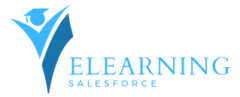Struggling with Salesforce email deliverability? Discover 5 essential tools to monitor and improve your sender reputation, boost email opens, and drive more sales.
Imagine being the life of the party, the charismatic sales rep who could charm anyone with a well-crafted email. That was Alex. But then, something changed. His emails started landing in the dreaded spam folder. His open rates plummeted, and deals started slipping through his fingers. What happened? His Salesforce email sender reputation had taken a nosedive.
Alex’s story is not uncommon. Many Salesforce users find themselves in a similar predicament. But fear not! There’s hope. In this post, we’ll explore five essential tools to help you monitor and improve your Salesforce email sender reputation.
Understanding Salesforce Email Sender Reputation
Before we dive into the tools, let’s quickly recap why your Salesforce email sender reputation matters. It’s like your online credibility. A good reputation ensures your emails land in the inbox, not the spam folder. It builds trust with your recipients and ultimately boosts your sales.
A poor reputation, on the other hand, is a nightmare. Your emails get blocked, your open rates tank, and your sales pipeline dries up. It’s like trying to sell ice to Eskimos.
The 5 Essential Tools
Now, let’s get to the meat of the matter. Here are five tools that can help you safeguard your Salesforce email sender reputation:
- Sender Score: This tool, provided by Return Path, assigns a score between 0 and 100 to your email sending IP address. A higher score indicates a better reputation. Sender Score helps you identify potential issues and take corrective actions.
- Google Postmaster Tools: This free tool from Google offers insights into your email deliverability. It provides information about spam complaints, authentication issues, and other factors affecting your email reputation.
- VerticalResponse Email Deliverability Center: Even though it’s primarily for email marketing platforms, VerticalResponse’s Email Deliverability Center offers valuable information and best practices for email senders.
- Salesforce Email Insights: While not a standalone tool, Salesforce’s built-in email analytics provides crucial data on email opens, clicks, and bounces. This information can help you identify potential problems and make data-driven decisions.
- Your Email Provider’s Analytics: Most email providers offer analytics tools that can provide insights into email performance. Check with your provider to see what information is available.
Taking Action
Discovering the tools is just the first step. The real challenge lies in using them effectively. Here are some tips:
- Monitor regularly: Check your sender reputation scores and email analytics on a consistent basis.
- Identify issues: Use the tools to pinpoint areas where your email performance is lacking.
- Clean your email list: Remove invalid email addresses and inactive subscribers.
- Improve content quality: Create engaging and relevant content that your audience will appreciate.
- Authenticate your emails: Implement SPF, DKIM, and DMARC to enhance your email’s authenticity.
- Warm up new IP addresses: Gradually increase your sending volume to avoid being flagged as spam.
Alex’s Redemption
Remember Alex, the sales rep with the plummeting email reputation? After using these tools and implementing the recommended actions, he managed to turn things around. His sender reputation improved, his emails started landing in the inbox, and his sales numbers soared.
It wasn’t easy, but with perseverance and the right tools, Alex was able to reclaim his spot as the top sales rep in the company.
Conclusion
Safeguarding your Salesforce email sender reputation is crucial for the success of your email marketing campaigns. By utilizing the tools and following the best practices outlined in this post, you can protect your reputation, improve deliverability, and ultimately drive more sales.
Remember, a good email sender reputation is like a finely tuned engine. It requires regular maintenance and attention. Don’t wait until your emails start landing in the spam folder. Take proactive steps to protect your reputation today.
you may be interested in this blog here:-
यूके कोर्स का? डोना शफ्रिक यांनी
Creation of Transparent Table (SAP-ABAP)-5
Simplify Sales Order Creation: Automatic Extraction for SAP S/4HANA (OP/PCE)