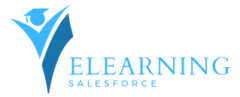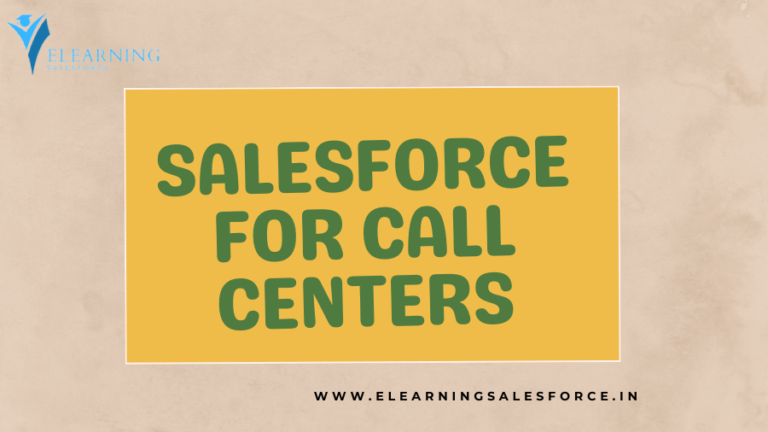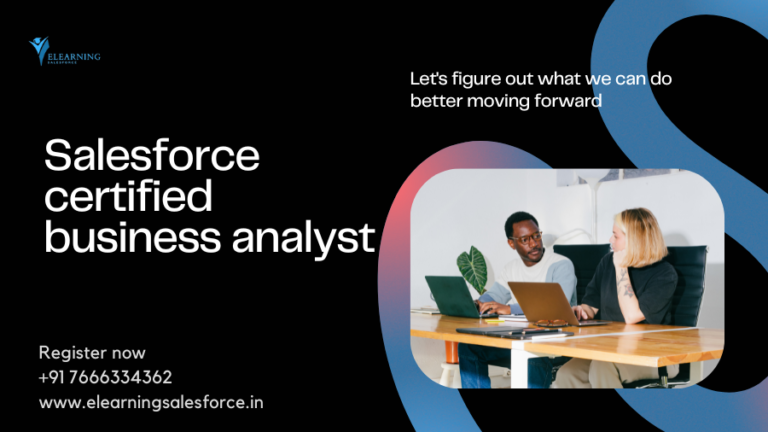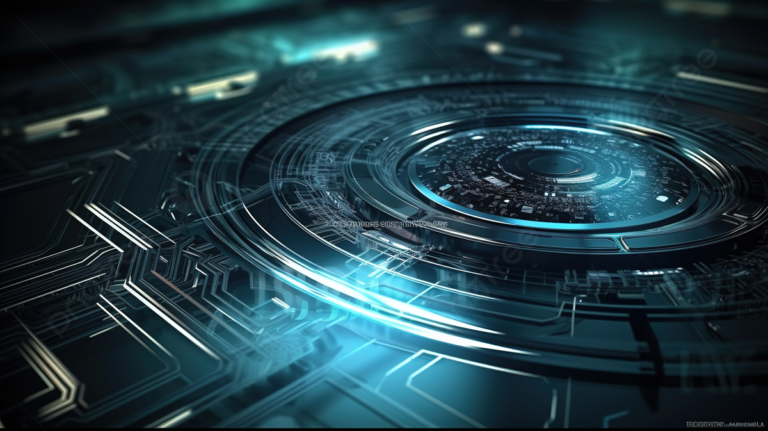Learn how to successfully launch your Salesforce app on the Salesforce AppExchange. This comprehensive guide covers everything from building your app to promoting it and measuring its success.
So, you’ve built a Salesforce appexchange. Congratulations! You’ve joined an elite group of developers who have harnessed the power of the Salesforce platform to create something truly innovative. But now comes the big question: how do you get your app in front of the right people? The answer lies in the Salesforce AppExchange.
I remember when I first started thinking about putting my app on the AppExchange. It was a mix of excitement and trepidation. I knew the potential was huge, but I also knew it would be a challenge. So, I rolled up my sleeves, did my research, and dove in headfirst. Here’s what I learned along the way.
Understanding the Salesforce AppExchange
Let’s start with the basics. What is the Salesforce AppExchange, exactly? Think of it as the App Store for Salesforce. It’s a marketplace where Salesforce customers can discover, evaluate, and purchase apps that extend the functionality of their Salesforce platform. It’s a goldmine for developers like you, but it’s also a highly competitive space.
Building a Strong Foundation
Before you even start thinking about listing your app, make sure your app is rock solid. It should be:
- Functional: Does it solve a real problem for Salesforce users?
- User-friendly: Is it intuitive and easy to use?
- Secure: Is your app compliant with Salesforce security standards?
- Documented: Do you have clear and comprehensive documentation?
Crafting Your AppExchange Listing
Your AppExchange listing is your app’s first impression. It’s crucial to make it compelling and informative. Here are some key elements to focus on:
- App Name: Keep it short, descriptive, and easy to remember.
- App Description: Clearly articulate the problem your app solves and the benefits it offers.
- App Screenshots and Videos: Showcase your app’s features and user interface.
- Pricing and Packaging: Determine your pricing strategy and offer different packages to cater to various customer needs.
- App Categories: Choose the categories that best represent your app.
Leveraging Salesforce AppExchange Partners
One of the most effective ways to increase your app’s visibility is by partnering with Salesforce AppExchange partners. These partners have established relationships with Salesforce customers and can help you reach a wider audience.
Promoting Your App
Once your app is listed, it’s time to start promoting it. There are several strategies you can use:
- Social Media: Share your app on social media platforms, using relevant hashtags.
- Content Marketing: Create blog posts, articles, and webinars to educate potential customers about your app.
- Email Marketing: Build an email list and send out targeted email campaigns.
- Partnerships: Collaborate with other app developers or complementary businesses.
- AppExchange SEO: Optimize your app listing for relevant keywords.
Measuring and Optimizing
Like any good business, you need to track your app’s performance. Use AppExchange analytics to monitor downloads, installs, and customer reviews. Pay attention to customer feedback and use it to improve your app.
Conclusion
Getting your app on the Salesforce AppExchange is just the beginning. It takes time, effort, and a strategic approach to build a successful app business. But with the right mindset and a focus on providing value to your customers, you can achieve great things.
Remember, the Salesforce AppExchange is a dynamic marketplace. Stay updated on the latest trends, adapt to changes, and continuously improve your app to stay ahead of the competition.
you may be interested in this blog here:-
Unveiling the Power of MMA Instructions: A Deep Dive into NVIDIA PTX for Matrix Multiplication Magic
तुमच्या उन्हाळी पावसाळी अभ्यासाला गती देण्यासाठी टिपा