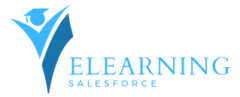Learn essential Salesforce Maintenance and optimization practices to improve performance, data quality, and user experience. Discover how to create a robust maintenance schedule and troubleshoot common issues.
Is your Salesforce instance feeling a bit sluggish? Are data quality issues causing headaches? Don’t worry, you’re not alone. Many Salesforce admins and users face similar challenges. The key to a healthy, high-performing Salesforce org is consistent maintenance and optimization. Let’s dive into some best practices to keep your Salesforce running smoothly.
Why is Salesforce Maintenance Important?
Think of Salesforce as a finely tuned machine. Regular maintenance ensures it continues to operate at peak performance. Neglecting maintenance can lead to slowdowns, data inconsistencies, security vulnerabilities, and user frustration.
By investing time and effort into Salesforce maintenance, you’ll improve data quality, enhance user experience, and extend the lifespan of your Salesforce investment.
How Often Should You Perform Salesforce Maintenance?
This is a common question. The frequency of Salesforce maintenance depends on several factors, including your organization’s size, data volume, and the number of users. However, it’s generally recommended to perform routine maintenance tasks at least quarterly.
For critical systems, consider monthly or even weekly maintenance checks. Remember, prevention is better than cure. Regular maintenance can help identify and address potential issues before they escalate.
Data Cleanup: Spring Cleaning for Your Salesforce Org
A cluttered Salesforce org is like a messy desk – it’s hard to find what you need. Data cleanup is essential for maintaining data quality and improving system performance.
Start by identifying duplicate records, invalid data, and unused fields. Use Salesforce’s built-in data cleansing tools or consider third-party applications for more complex cleanup tasks.
Regular data audits can help you establish a baseline for data quality and track improvement over time.
User Adoption and Training: Empowering Your Users
Your Salesforce system is only as good as the people who use it. Effective user adoption and training are crucial for maximizing the value of your Salesforce investment.
Provide clear guidelines and resources for users. Encourage them to ask questions and seek help when needed. Consider offering ongoing training sessions to keep users up-to-date with new features and best practices.
A satisfied user base is more likely to use Salesforce effectively, leading to improved data quality and overall system performance.
Security Best Practices: Protecting Your Salesforce Data
Data security is paramount in today’s digital landscape. Salesforce offers robust security features, but it’s essential to implement additional measures to protect your sensitive information.
Regularly review user permissions and roles to ensure that only authorized users have access to specific data. Keep software up-to-date with the latest security patches. Educate users about phishing and other cyber threats.
By following these security best practices, you can minimize the risk of data breaches and protect your organization’s reputation.
Performance Optimization: Speed Up Your Salesforce
A slow Salesforce instance can frustrate users and impact productivity. There are several strategies to optimize performance:
- Identify performance bottlenecks: Use Salesforce’s performance monitoring tools to pinpoint areas that need improvement.
- Optimize reports and dashboards: Simplify complex reports and dashboards to improve load times.
- Leverage bulk APIs: Use bulk APIs for data import and export to reduce processing time.
- Optimize code: Review custom code for efficiency and remove unnecessary logic.
By focusing on performance optimization, you can create a smoother user experience and increase productivity.
Backup and Disaster Recovery: Peace of Mind
Data loss can be catastrophic for any business. Implementing a robust backup and disaster recovery plan is essential for protecting your Salesforce data.
Salesforce provides built-in data backup, but consider additional backup options for added security. Test your disaster recovery plan regularly to ensure it works as expected.
By having a solid backup and disaster recovery plan in place, you can minimize the impact of data loss and restore operations quickly in case of an emergency.
Salesforce Maintenance Schedule: Stay Organized
Creating a maintenance schedule helps you stay on top of your Salesforce maintenance tasks. Consider including the following activities in your schedule:
- Data cleanup
- User training
- Security audits
- Performance testing
- Backup verification
By following a consistent maintenance schedule, you can prevent issues from escalating and ensure optimal Salesforce performance.
Frequently Asked Questions
- How often should I perform Salesforce maintenance? The frequency of maintenance depends on several factors, but it’s generally recommended to perform routine tasks at least quarterly.
- What is the most important aspect of Salesforce maintenance? Data quality and user adoption are two critical components of Salesforce maintenance.
- How can I improve Salesforce performance? Identify performance bottlenecks, optimize reports and dashboards, leverage bulk APIs, and optimize custom code.
Conclusion
Salesforce maintenance is an ongoing process that requires attention and dedication. By following the best practices outlined in this blog post, you can improve data quality, enhance user experience, and optimize Salesforce performance.
you may be interested in this blog here:-
Embracing Collaboration and Growth: The Pre Primary Community
SAP Integrated Business Planning for Supply Chain 2408 – Available Now!