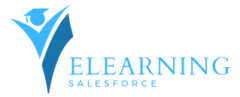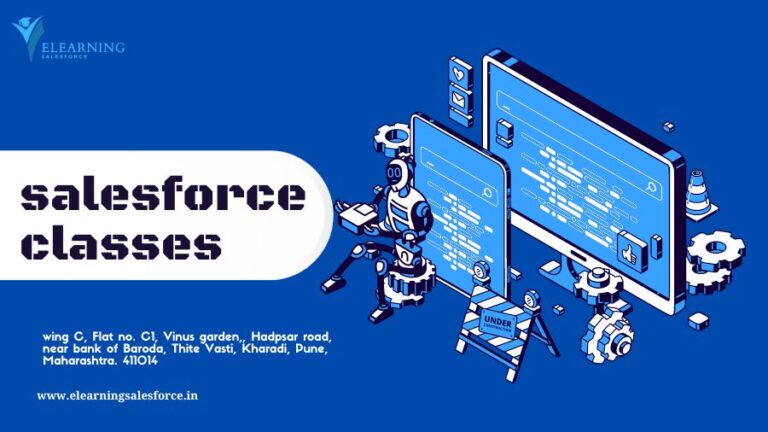UI Development Unleash the power of Lightning Components! Craft dynamic, interactive UIs for Salesforce… Effortlessly. This guide dives deep – explore components, events, best practices… Become a Lightning UI whiz!
Frustrated by clunky interfaces that hinder user adoption and stifle your Salesforce’s potential? Imagine a world where Salesforce transforms into a modern UI powerhouse, boasting dynamic features and user-friendly interactions that keep users engaged and excited. This is the power you’ll unleash with Lightning Components, a revolutionary framework for crafting next-generation user interfaces (UIs) within Salesforce. Welcome to the era of Lightning Strikes – where you’ll transcend the limitations of standard interfaces and become a UI whiz, wielding the power to craft modern, interactive UIs that not only captivate users but also elevate the functionality of Salesforce. Get ready to harness the power of Lightning Components, build effortlessly, and watch your Salesforce UIs come alive!
Lightning Components: A Spark of Innovation
Imagine crafting Salesforce UIs that are not only visually appealing but also dynamic and interactive. This is the magic unleashed by Lightning Components, a powerful framework that empowers you to build modern UIs that elevate the user experience (UX) within Salesforce. But before you start building, let’s delve into the core concepts that make Lightning Components tick:
1. Reusable Building Blocks for Efficient UI Development
Gone are the days of hand-coding every UI Development element from scratch. Lightning Components shine with their reusability:
- Component-Based Architecture: Think of Lightning Components as modular building blocks. You can define custom components with their own structure, logic, and styling. Imagine creating a reusable Lightning component for a custom button that triggers a specific Apex action when clicked. This component can then be integrated into different Lightning pages, saving you time and effort.
- Increased Development Efficiency: By leveraging reusable components, you can streamline your development process. No more duplicating code – simply reference your pre-built components within your Lightning pages. Think of building a complex dashboard layout by composing reusable components for charts, data grids, and custom filters. This modular approach not only saves time but also promotes code maintainability.
By embracing reusability, Lightning Components empower you to build UIs efficiently, focusing on innovation rather than repetitive coding tasks.
2. Event-Driven Architecture for Seamless User Interactions
Imagine UIs that react instantly to user actions. Lightning Components achieve this magic with an event-driven architecture:
- Component Communication Through Events: Lightning Components leverage a publish-subscribe model for communication. Components can publish events, and other components can subscribe to these events and react accordingly. Think of a custom Lightning component for a search bar that publishes an event when a user enters a search term. Another component can subscribe to this event and dynamically update a list view based on the search criteria.
- Dynamic and Responsive UIs: This event-driven approach fosters dynamic and responsive UIs. User interactions trigger events, leading to real-time updates within your UI. Imagine a custom component that displays a product’s details. When a user selects a different product from a dropdown menu, an event is triggered, automatically updating the displayed details within the component.
By harnessing the power of events, Lightning Components ensure your UIs are interactive and seamlessly adapt to user interactions, creating a delightful UX.
3. Lightning Component Framework (LCF) for Building Rich UI Elements
The Lightning Component Framework (LCF) serves as the foundation for building robust Lightning Components:
- Aura Markup Language (AML): LCF leverages Aura Markup Language (AML), a syntax similar to HTML, for defining the structure and layout of your components. Think of using AML to define the visual elements within your custom button component, including the button text, styling, and icon.
- Component Controllers and Helpers: LCF empowers you to add logic and functionality to your components using controllers and helpers. Controllers handle user interactions and interact with Apex code, while helpers encapsulate reusable logic specific to your component. Imagine using a controller within your custom search bar component to handle the search functionality and interact with Apex to retrieve search results.
By mastering LCF’s core elements, you’ll be well-equipped to build feature-rich and dynamic Lightning Components that extend the capabilities of your Salesforce UI Development.
4. Integration with Apex for Server-Side Logic and Data Access
Lightning Components don’t operate in isolation. They seamlessly integrate with Apex for server-side processing and data access:
- Leveraging Apex Controllers: Lightning Components interact with Apex controllers to perform complex logic and access Salesforce data. Think of your custom search bar component leveraging an Apex controller to query Salesforce based on the user’s search term and return the matching data.
- Extending Salesforce Functionality: This integration with Apex empowers you to extend Salesforce functionalities beyond standard features. Imagine building a custom Lightning component with an Apex controller that allows users to create custom invoices within Salesforce, a functionality not natively available.
Building with Lightning Components: A Step-by-Step Approach
Now that you’re armed with the foundational knowledge of Lightning Components, let’s dive into the exciting world of building your own! This section will guide you through a step-by-step approach, empowering you to craft dynamic and interactive UI Development within Salesforce.
1. Creating Basic Lightning Components with Aura Markup Language (AML):
Imagine constructing the building blocks of your Lightning Components. This is where Aura Markup Language (AML) comes into play:
- Defining Component Structure: Start by defining the basic structure of your component using AML tags. Similar to HTML, AML offers tags for various UI elements like buttons, input fields, and sections. Think of using
<aura:component>and<aura:attribute>tags to define your custom button component, specifying its attributes like label and functionality. - Adding Functionality with Attributes and Events: AML allows you to define attributes for your components, making them customizable. You can also leverage events to enable communication between components. Imagine adding an
onclickattribute to your custom button component that triggers an event when clicked. This event can then be handled by another component to perform a specific action.
By mastering the basics of AML, you’ll establish the foundation for crafting visually appealing and interactive Lightning Components.
2. Leveraging Events for Dynamic Communication Between Components:
As your UIs become more complex, seamless communication between components becomes crucial. Lightning Components achieve this through events:
- Publishing and Subscribing to Events: Components can publish events to broadcast information to other components. These events can carry data, allowing components to exchange information. Imagine your custom search bar component publishing an
onSearchevent when a user enters a search term. Another component can subscribe to this event and update the displayed results based on the search criteria received. - Building Dynamic and Responsive UIs: By leveraging events, you can create UIs that dynamically react to user interactions. Events trigger actions within components, leading to real-time updates within your UI. Think of a custom component displaying a list of contacts. When a user selects a contact, an event is published, and another component can subscribe to this event to display detailed information about the selected contact.
By mastering event-driven communication, you’ll ensure your Lightning Components work together seamlessly, fostering a responsive and user-friendly UI experience.
3. Integrating Apex Logic with Components using Controllers:
Lightning Components don’t exist in a vacuum. They interact with Apex controllers to handle complex logic and data access:
- Creating Apex Controllers: For functionalities beyond basic UI Development manipulation, you’ll leverage Apex controllers. These controllers interact with your Lightning Components and handle server-side logic like data manipulation and business rules. Imagine creating an Apex controller for your custom search bar component. This controller would handle the logic of querying Salesforce based on the user’s search term and return the matching data records.UI Development.
- Connecting Components and Controllers: You’ll establish a connection between your Lightning Component and its corresponding Apex controller. This connection allows the component to interact with the controller’s methods and access the data it processes. Think of defining a method within your Apex controller to handle the search functionality triggered by your custom search bar component.
By integrating Apex controllers, you’ll unlock the full potential of Lightning Components, allowing them to interact with Salesforce data and perform complex actions, extending the functionalities of your UIs.
4. Styling Components with Lightning Design System (SLDS):
A visually appealing UI Development is essential for a positive user experience. Lightning Components seamlessly integrate with the Salesforce Lightning Design System (SLDS):
- SLDS for Consistent and Modern UI Design: SLDS provides a comprehensive library of UI Development components and design patterns that ensure a cohesive and modern look and feel across your Salesforce UI Development. By leveraging SLDS classes within your AML code, you can style your Lightning Components to seamlessly blend with the overall Salesforce aesthetics. Imagine using SLDS classes to style your custom button component, defining its color, font size, and hover effects.
- Maintaining UI Consistency: By adhering to SLDS guidelines, you’ll ensure a consistent user experience across different Lightning pages within your Salesforce application. Users will feel familiar and comfortable navigating your UIs, minimizing the learning curve.
By incorporating SLDS principles, you’ll not only enhance the visual appeal of your Lightning Components but also ensure a consistent and user-friendly UI experience within your Salesforce applications.
Advanced Lightning Component Techniques (Optional)
Have you mastered the fundamentals of building with Lightning Components and are eager to elevate your development skills? This section delves into advanced techniques that empower you to tackle complex UI Development scenarios, optimize performance, and explore the future of Salesforce UI development:
1. Lightning Data Service (LDS) for Efficient Data Fetching
As your UIs become more data-driven, efficient data fetching becomes paramount. Lightning Components leverage the power of Lightning Data Service (LDS):
- Simplified Data Access with LDS: LDS offers a declarative approach to data fetching, freeing you from writing complex Apex code to query Salesforce data. Imagine using LDS within your custom search bar component to define the data fields you need to retrieve based on the user’s search term. LDS handles the communication with the Salesforce server and returns the relevant data to your component.
- Improved Performance and Maintainability: LDS optimizes data fetching by caching frequently accessed data and automatically handling data updates. This not only improves the performance of your components but also simplifies your code and enhances maintainability. Think about how LDS can cache recently searched terms within your custom search bar component, improving the responsiveness of subsequent searches.
By mastering LDS, you’ll streamline data access within your Lightning Components, ensuring efficient data retrieval and a performant user experience.
2. Lightning Locker for Enhanced Security and Performance
Security is a top priority within Salesforce. Lightning Components leverage Lightning Locker to ensure a secure development environment:
- Component Isolation and Namespace Separation: Lightning Locker isolates components from each other and the global namespace. This prevents unauthorized access to data and malicious code injection. Think of Lightning Locker compartmentalizing your custom search bar component, ensuring it can only access the data it’s explicitly authorized to use.
- Improved Performance through Caching: Lightning Locker also caches components, leading to faster page load times for subsequent visits. Imagine how Lightning Locker can cache your custom search bar component, eliminating the need to reload its code on every page view.
By understanding Lightning Locker, you’ll not only safeguard your Salesforce applications but also potentially contribute to a more performant user experience.
3. Lightning Web Components (LWC): A Modern Alternative
The world of Salesforce UI development is constantly evolving. Lightning Web Components (LWC) represent a modern approach to building UIs:
- Leveraging JavaScript Frameworks: LWC utilizes JavaScript frameworks and web standards, offering a component-based and modular approach similar to Lightning Components. Think of building a dynamic chart component using LWC that leverages JavaScript libraries for data visualization.
- Focus on Performance and Maintainability: LWC is designed with performance and maintainability in mind. It offers features like reactive programming and automatic dependency management, streamlining your development process.
While Lightning Components remain a powerful tool, understanding LWC equips you for the future of Salesforce UI development and empowers you to choose the best framework for your specific needs. UI Development.
4. Unit Testing Best Practices for Robust Components
Building robust UIs requires a focus on quality assurance. Here’s how to implement unit testing best practices with Lightning Components:
- Testing Component Functionality: Leverage unit testing frameworks to test the functionality of your Lightning Components in isolation. Imagine creating unit tests for your custom search bar component to ensure it correctly handles user input and retrieves accurate data based on search criteria.
- Ensuring Component Reliability: By implementing unit testing, you’ll identify potential issues early in the development process, leading to more reliable and bug-free Lightning Components. Think of how unit tests can catch errors in your search bar component’s logic before they impact actual users.
Lightning Components Best Practices and Design Considerations
Crafting exceptional user interfaces (UIs) with Lightning Components goes beyond functionality. By adhering to best practices and design considerations, you’ll elevate your Lightning Components, ensuring not only a visually appealing experience but also an intuitive and user-friendly interaction within Salesforce. Let’s delve into key principles to guide your Lightning Component development journey:
1. User Interface (UI) Design Principles for Modern Salesforce Applications
Lightning Components empower you to build modern UIs within Salesforce. Here’s how to ensure your creations align with best practices:
- Cohesive Look and Feel with Salesforce Lightning Design System (SLDS): Maintain a consistent user experience by leveraging the Salesforce Lightning Design System (SLDS). SLDS offers a comprehensive library of UI components and design patterns that guarantee a familiar and visually appealing aesthetic within Salesforce. Imagine using pre-built SLDS components like buttons, forms, and navigation menus within your Lightning Components. This ensures your custom functionalities seamlessly blend into the overall Salesforce look and feel, minimizing the learning curve for users.
- Responsiveness for Optimal Viewing: The way users interact with Salesforce has evolved. Many users access Salesforce on mobile devices. Ensure your Lightning Components are responsive, meaning they adapt their layout and functionality to different screen sizes. Think of using CSS media queries within your AML code to adjust the layout of your custom components for optimal viewing on desktops, tablets, and mobile phones. This ensures a seamless user experience regardless of the device used to access Salesforce.
By following these UI design principles, you’ll create visually appealing and user-friendly Lightning Components that feel like an organic extension of the Salesforce platform.
2. Accessibility Best Practices for Inclusive Lightning Components
Accessibility is paramount for an inclusive user experience. Here’s how to ensure your Lightning Components cater to all users:
- Keyboard Navigation and Screen Reader Compatibility: Not all users rely on a mouse to navigate UIs. Ensure your Lightning Components are navigable using the keyboard and compatible with screen readers used by visually impaired users. Imagine using appropriate HTML attributes like
aria-labelandrolewithin your AML code to convey the purpose and functionality of your components to screen readers. Additionally, ensure keyboard focus management allows users to navigate through your components using the tab key. - Color Contrast and Text Formatting: Proper color contrast and clear text formatting are essential for users with visual impairments. Leverage accessibility best practices when designing your Lightning Components. Think of using color contrast checkers to ensure adequate contrast between text and background colors. Additionally, consider using appropriate font sizes and avoid relying solely on color to convey information.
By prioritizing accessibility, you’ll not only comply with regulations but also ensure everyone can leverage the power of your custom Lightning UIs within Salesforce.
3. Performance Optimization Techniques for Lightning Components
A critical aspect of a positive user experience is performance. Here’s how to keep your Lightning Components loading swiftly:
- Minimize Code Complexity: Strive for clean and efficient AML code within your Lightning Components. Avoid unnecessary complexity that can slow down page rendering. Consider using techniques like code reuse and leveraging pre-built Lightning components when possible. Imagine using a loop to dynamically display a list of search results within your custom search bar component instead of repeating the same AML code for each individual result.
- Leverage Caching Mechanisms: Salesforce offers caching mechanisms to optimize performance. By strategically caching data retrieved by your Lightning Components, you can significantly reduce loading times for repeat visitors. Imagine leveraging the
aura:attributecaching mechanism to cache frequently searched terms within your custom search bar component. This way, subsequent searches with the same terms won’t require additional calls to the Salesforce server, improving the responsiveness of your UI.
FAQ
1. What are the benefits of using Lightning Components?
Lightning Components go beyond standard Salesforce functionalities, offering a plethora of advantages:
- Enhanced User Experience (UX): Craft dynamic and interactive UIs that captivate users. Imagine building a custom product configurator with Lightning Components, allowing users to personalize products with real-time updates based on their selections. This level of interactivity fosters a more engaging user experience.
- Increased Development Efficiency: Embrace reusability to streamline development. Lightning Components empower you to build modular components that can be reused across different Lightning pages. Think of creating a reusable date picker component that you can integrate into various forms within your Salesforce application. This not only saves time but also promotes code maintainability.
- Improved Performance and Scalability: Lightning Components are designed for performance. Leveraging techniques like caching and efficient code practices ensures your UIs load swiftly and adapt seamlessly to growing user bases. Imagine building a complex dashboard with Lightning Components that displays real-time sales data for a large sales team. The scalable nature of Lightning Components ensures smooth performance even with a high volume of users.
By harnessing these benefits, Lightning Components empower you to build modern, user-friendly, and performant UIs that elevate the capabilities of Salesforce.
2. What is the difference between Aura Components and Lightning Web Components (LWC)?
Both Aura Components and LWC are frameworks for building UIs within Salesforce, but they cater to different needs:
- Aura Components: Consider Aura Components the established veteran. They leverage a declarative approach with Aura Markup Language (AML) and rely on Apex controllers for server-side logic. Aura Components excel at building complex UIs and integrating seamlessly with existing Salesforce functionalities.
- Lightning Web Components (LWC): LWC represents the modern approach. It leverages JavaScript frameworks and web standards, offering a more component-based and modular approach. LWC is ideal for building performant and interactive UIs, particularly for single-page applications within Salesforce.
Choosing between Aura Components and LWC depends on your specific project requirements. For complex UIs with deep Salesforce integration, Aura Components might be the preferred choice. If you prioritize performance, interactivity, and a modern development experience, LWC could be the way to go. The good news is that you can even leverage both approaches within the same Salesforce project!
3. How do I get started learning Lightning Components?
Salesforce offers a treasure trove of resources to kickstart your Lightning Component development journey:
- Trailhead: Your one-stop shop for free, interactive Salesforce learning! Trailhead offers dedicated Lightning Component learning paths with modules, hands-on exercises, and challenges to solidify your understanding. Begin with the “Lightning Components Fundamentals” module to lay the
- Salesforce Developer Documentation: The official documentation serves as a comprehensive reference guide for all things Lightning Components. Dive into in-depth explanations, code samples, and best practices: [invalid URL removed]
- Online Communities: Connect with a vibrant community of Lightning Component developers! Forums and online communities offer invaluable resources, troubleshooting tips, and a platform to ask questions and share your learnings.
By leveraging these resources, practicing consistently, and exploring real-world examples, you’ll be well on your way to mastering Lightning Components and crafting exceptional user interfaces within Salesforce.
4. Are there any certification options for Lightning Component developers?
While Salesforce doesn’t offer a dedicated Lightning Component certification, the Salesforce Certified Platform Developer I certification validates your skills in core Apex programming concepts and your ability to build custom applications on the Salesforce platform. This certification serves as a strong foundation for building Lightning Components .
Conclusion
Imagine transforming Salesforce into a user experience (UX) powerhouse. This is the reality you can achieve by wielding the power of Lightning Components. This comprehensive guide has unveiled the magic behind them, empowering you to craft not just functional UIs but visually stunning interfaces that captivate users and extend the capabilities of Salesforce. We’ve explored the core building blocks of Lightning Components, from the reusability benefits of components to the power of event-driven communication. You’ve grasped how to leverage Apex controllers to bring your Lightning Components to life with dynamic data manipulation and user interactions.
Remember, mastery unfolds with practice. Embrace the wealth of free resources offered by Salesforce Trailhead, delve into online communities for expert guidance, and persistently hone your Lightning Component skills. Consider pursuing the Salesforce Certified Platform Developer I certification to validate your expertise and unlock exciting career opportunities.
The future of Salesforce development is bright, and with your newfound Lightning Component knowledge, you’re well-positioned to be a part of it. So, take action today! Enroll in Visualforce learning paths on Trailhead, start building with Lightning Components, and witness the potential of your custom UIs soar within Salesforce. Remember, the key to mastering Lightning Components lies in continuous learning, practice, and a passion for innovation. Embrace the journey, become a Lightning UI maestro, and transform the way users interact with Salesforce!
you may be interested in this blog here
Visualforce Unleashed: Designing Stunning User Interfaces in Salesforce
Advanced VDM Concepts and Best Practices
KIIT SAP Portal: Your Gateway to University Efficiency & Access (2024…