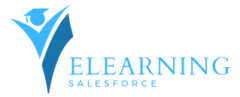Introduction: Salesforce Inspector Extension
Salesforce Inspector Extension: Salesforce, being a dynamic and versatile CRM platform, requires powerful tools to simplify development tasks and enhance user experience. One such indispensable tool for Salesforce developers and administrators is the Salesforce Inspector Extensions. In this blog post, we’ll explore the features and functionalities of the Salesforce Inspector Extensions, shedding light on how it can streamline development processes, optimize debugging, and elevate overall productivity within the Salesforce ecosystem.
Understanding the Salesforce Inspector Extension:
The Salesforce Inspector Extensions is a browser extensions designed to augment the Salesforce development experience. Compatible with popular browsers such as Chrome and Firefox, this extension acts as a comprehensive toolkit, providing developers with a range of features for inspecting, exploring, and debugging Salesforce applications directly from the browser.
Key Features of the Salesforce Inspector Extension:
- Field and Object Exploration:
- The extension allows developers to explore and inspect Salesforce objects and fields effortlessly, providing valuable insights into the data model.
- Real-time Debugging:
- Salesforce Inspector facilitates real-time debugging by allowing developers to inspect and modify variables, queries, and data directly within the browser.
- SOQL Query Execution:
- Developers can execute SOQL (Salesforce Object Query Language) queries from the browser, enabling efficient data retrieval and manipulation.
- Visualforce and Lightning Component Support:
- The extension seamlessly integrates with Visualforce and Lightning components, providing a deeper understanding of their structure and behavior.
- Data Export and Import:
- Salesforce Inspector simplifies data management with features for exporting and importing data, streamlining the testing and development process.
- Apex Script Execution:
- Developers can execute Apex scripts within the browser, enabling rapid testing and debugging of custom logic and functionalities.
How to Install the Salesforce Inspector Extension:
Installing the Salesforce Inspector Extension is a straightforward process:
- Visit the Chrome Web Store or Firefox Add-ons page.
- Search for “Salesforce Inspector.”
- Click on “Add to Chrome” or “Add to Firefox” to install the extension.
- Follow any additional prompts to complete the installation process.
Benefits of Using the Salesforce Inspector Extension:
- Efficient Debugging:
- Real-time debugging capabilities empower developers to identify and resolve issues quickly, streamlining the development process.
- Data Analysis and Exploration:
- The extension’s ability to inspect Salesforce objects and fields provides developers with a comprehensive view of the data model, aiding in better decision-making.
- Rapid SOQL Query Execution:
- Execute and test SOQL queries directly from the browser, reducing the time spent switching between tools and accelerating development tasks.
- Streamlined Data Management:
- Data export/import features simplify the process of managing and manipulating data, enhancing efficiency in testing and development.
- Visualforce and Lightning Component Insight:
- Developers gain deeper insights into Visualforce and Lightning components, facilitating a better understanding of their structure and behavior.
- Apex Script Testing:
- Execute Apex scripts within the browser for rapid testing and validation of custom logic, ensuring the seamless integration of custom functionalities.
Conclusion:
The Salesforce Inspector Extension emerges as a versatile and powerful tool for Salesforce developers, providing an integrated environment for debugging, querying, and exploring Salesforce applications. By seamlessly integrating with browsers, this extension elevates the development experience, empowering developers to work more efficiently and make informed decisions throughout the development lifecycle. Embrace the capabilities of the Salesforce Inspector Extension to enhance your Salesforce development journey and elevate your productivity to new heights.