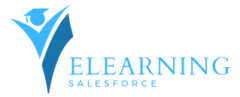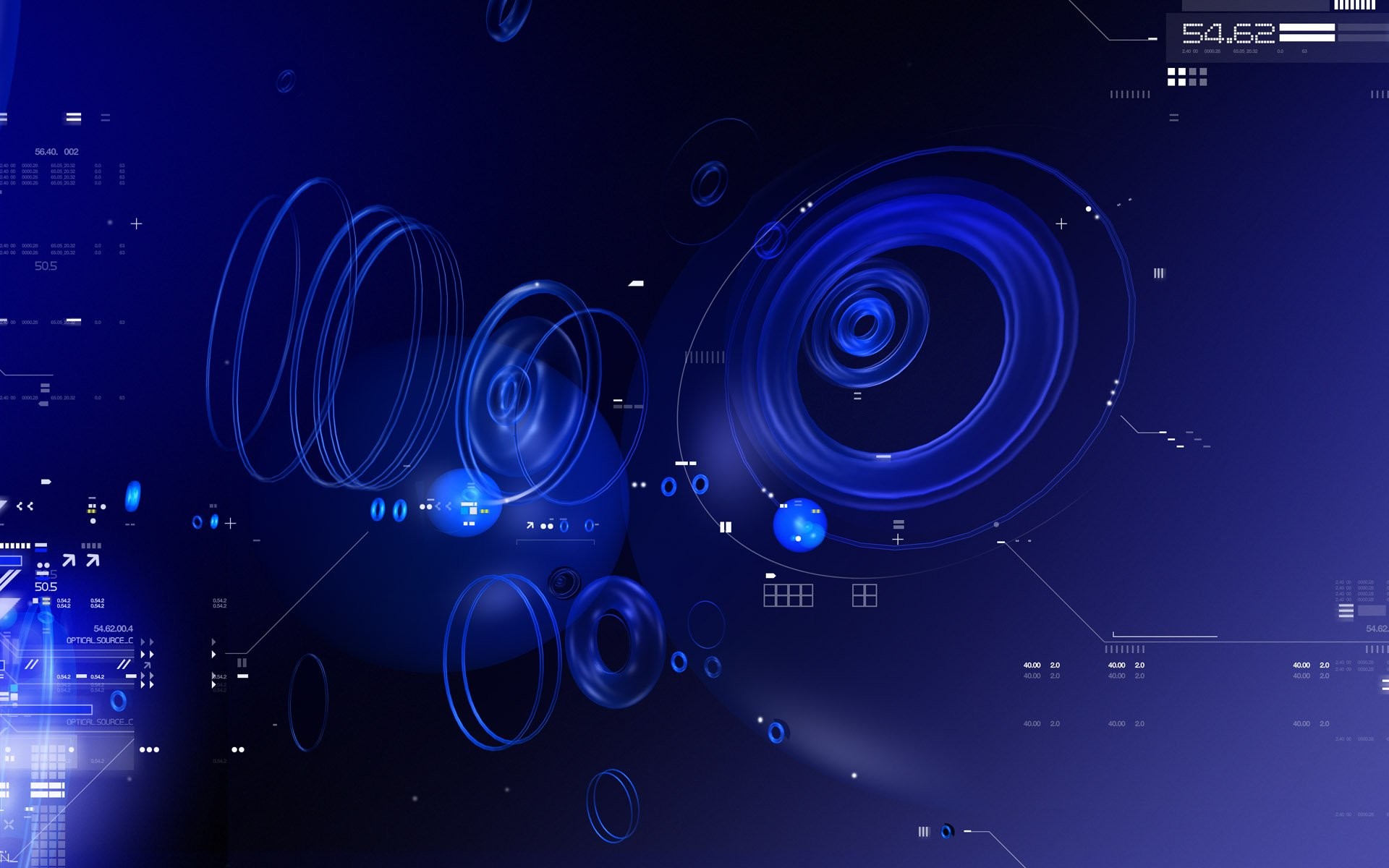Introduction: Admins with Salesforce DX
Admins with Salesforce DX: Salesforce DX (Developer Experience) has long been hailed as a game-changer for developers, but its benefits extend beyond coding. Admins, the unsung heroes of the Salesforce ecosystem, are also poised to reap the rewards of this powerful toolset. In this blog, we will explore how Salesforce DX empowers admins, streamlines their workflows, and enhances their ability to manage and optimize Salesforce environments.
Understanding Salesforce DX for Admins:
- Version Control for Configuration:
- Salesforce DX introduces version control for metadata and configuration, allowing admins to track changes made to objects, fields, workflows, and other configuration elements. This not only provides a historical record but also facilitates collaboration and teamwork.
- Source-Driven Development:
- With Salesforce DX, admins can embrace a source-driven development model, treating their configuration as code. This enables better collaboration with developers and ensures that changes are thoroughly tested before deployment.
- Sandboxless Development:
- Admins can create scratch orgs to test and validate changes without the need for a full sandbox. This speeds up the development cycle and allows admins to work in a more agile and iterative manner.
- Automated Testing:
- Salesforce DX supports automated testing, allowing admins to write and execute tests for their configuration changes. This ensures that new features or modifications don’t inadvertently break existing functionality.
- Package Development:
- Admins can use Salesforce DX to create packages that bundle configuration changes into a single, deployable unit. This is particularly useful for promoting changes between environments and maintaining consistency.
- Collaboration with Developers:
- Salesforce DX fosters collaboration between admins and developers by providing a common set of tools and practices. Admins can work seamlessly with developers using the same version control systems and development methodologies.
Getting Started with Salesforce DX as an Admin:
- Install Salesforce CLI:
- Begin by installing the Salesforce CLI, which serves as the command-line interface for interacting with Salesforce DX.
- Set Up a Salesforce DX Project:
- Create a Salesforce DX project to structure your work. This involves defining your project’s metadata and configuration in a source format.
- Use Scratch Orgs for Testing:
- Leverage scratch orgs to test your configuration changes in isolated environments. This eliminates the need for traditional sandboxes for many scenarios.
- Embrace Version Control:
- Integrate your work with version control systems like Git. Track changes, collaborate with others, and manage your configuration changes in a more organized and systematic way.
- Learn and Implement Automated Testing:
- Explore and implement automated testing for your configuration changes. This ensures that your Salesforce instance remains stable, even as you make enhancements or introduce new features.
Conclusion:
Salesforce DX isn’t just for developers; it’s a powerful toolset that empowers admins to take control of their Salesforce environments with greater efficiency and collaboration. By adopting source-driven development, version control, and automated testing, admins can streamline their workflows, reduce errors, and contribute to the success of their organizations in a rapidly evolving digital landscape. As the Salesforce platform continues to evolve, admins embracing Salesforce DX are well-positioned to lead their organizations towards a more agile and responsive future.