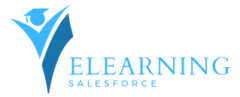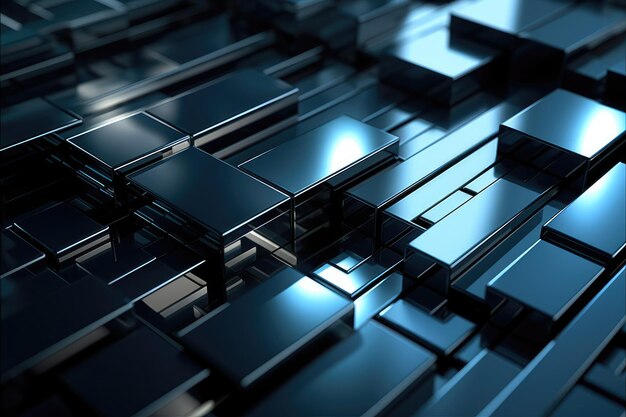Introduction: Lightning Web Components Code Snippets
Lightning Web Components Code Snippets: In the ever-evolving world of Salesforce development, efficiency is paramount. As developers navigate the intricacies of building Lightning Web Components (LWC), having the right tools at their disposal can make all the difference. Enter code snippets—a developer’s secret weapon for speeding up the coding process. In this blog post, we’ll explore how leveraging Lightning Web Components code snippets can help you build faster, smarter, and with fewer keystrokes.
What Are Code Snippets?
Code snippets are small, reusable pieces of code that developers can insert into their source code. In the context of Lightning Web Components, code snippets provide a quick and efficient way to insert commonly used code patterns, reducing the need to write boilerplate code from scratch. They serve as shortcuts to accelerate development and enhance consistency.
Setting Up Code Snippets for Lightning Web Components:
Before diving into the benefits of using code snippets, it’s essential to set up your development environment to support them. Popular code editors, such as Visual Studio Code, offer extensions that allow you to define and use code snippets effortlessly. Install the Salesforce Extension Pack and the Lightning Web Components extension in Visual Studio Code to get started.
Top Lightning Web Components Code Snippets:
- HTML Template:
- Shortcut:
lwc:template - Description: Inserts a basic Lightning Web Component HTML template structure.
<template> <!-- Your HTML code goes here --> </template> - Shortcut:
- JavaScript Class:
- Shortcut:
lwc:class - Description: Adds a Lightning Web Component JavaScript class structure.
import { LightningElement } from 'lwc'; export default class YourComponentName extends LightningElement { // Your JavaScript code goes here } - Shortcut:
- Import Wire Adapter:
- Shortcut:
lwc:wire - Description: Inserts the import statement for a wire adapter.
import { wire } from 'lwc'; - Shortcut:
- Wire Method:
- Shortcut:
lwc:wireread - Description: Adds a wired method with a read-only property.
@wire(yourApexMethod) wiredResult({ data, error }) { if (data) { // Process data } else if (error) { // Handle error } } - Shortcut:
- Event Handling:
- Shortcut:
lwc:event - Description: Adds a basic event handling structure in the JavaScript file.
handleEvent() { // Your event handling logic goes here } - Shortcut:
- CSS Style Sheet:
- Shortcut:
lwc:style - Description: Inserts the style tag for CSS styling in a Lightning Web Component.
:host { /* Your CSS styles go here */ } - Shortcut:
- Lightning Data Service:
- Shortcut:
lwc:lds - Description: Adds the import statement for Lightning Data Service.
import { LightningElement, api, wire } from 'lwc'; import { getRecord } from 'lightning/uiRecordApi'; - Shortcut:
- Navigation to Record Page:
- Shortcut:
lwc:navigate - Description: Adds the import statement for navigation to a record page.
import { NavigationMixin } from 'lightning/navigation'; - Shortcut:
Benefits of Using Code Snippets:
- Time Efficiency:
- Code snippets eliminate the need to type out common structures repeatedly, saving valuable development time. With a simple shortcut, you can insert complex code patterns in seconds.
- Consistency:
- Code snippets promote coding consistency across your Lightning Web Components. The predefined structures ensure that your code follows best practices and adheres to a standardized format.
- Reduced Errors:
- By using code snippets, you reduce the likelihood of typos or syntax errors. The snippets are pre-configured to include the correct syntax, ensuring that your code is error-free.
- Learn Best Practices:
- Code snippets serve as educational tools for developers. As you use snippets, you become familiar with best practices and recommended structures for Lightning Web Components development.
- Enhanced Collaboration:
- When collaborating with other developers, code snippets create a common language and coding style. This facilitates smoother collaboration and code reviews.
Conclusion:
In the fast-paced world of Salesforce development, leveraging Lightning Web Components code snippet is a game-changer. These snippets empower developers to build faster, reduce errors, and maintain a consistent coding style across projects. By integrating code snippets into your development workflow, you unlock the potential for increased productivity and elevated coding experiences. Embrace the power of code snippet and accelerate your journey in crafting Lightning Web Components with precision and efficiency. Stay tuned for more insights and innovations in the dynamic realm of Salesforce development.