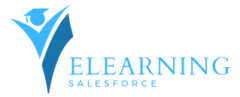Introduction: As organizations evolve and adapt to changing business needs, the need for efficient data management becomes paramount. Salesforce, a leading customer relationship management (CRM) platform, is often at the center of these transformations. Whether you’re migrating to Salesforce for the first time or undergoing a system upgrade, a well-executed data migration is crucial for a successful transition. In this blog, we’ll delve into the intricacies of Salesforce data migration, exploring best practices, common challenges, and key considerations to ensure a smooth and error-free process.
Understanding Salesforce Data Migration:
Data migration in Salesforce involves the process of transferring existing data from one system to Salesforce. This can include importing data from legacy systems, other CRMs, or even Excel spreadsheets. A well-executed data migration ensures that critical information, such as customer records, leads, opportunities, and historical data, is seamlessly transferred into Salesforce.
Key Components of Salesforce Data Migration:
- Data Assessment and Analysis:
- Begin by conducting a thorough analysis of your existing data. Identify the data to be migrated, assess its quality, and determine if any data cleansing or transformation is required.
- Data Mapping:
- Create a detailed data mapping document that outlines how data in the source system corresponds to fields in Salesforce. This document serves as a roadmap for the migration process.
- Data Cleansing:
- Cleanse and standardize data in the source system before migration. This includes addressing duplicates, ensuring data accuracy, and resolving any inconsistencies.
- Data Extraction:
- Extract data from the source system while adhering to the data mapping specifications. This step is crucial for maintaining data integrity during the transfer.
- Data Transformation:
- Transform the extracted data to match the data structure and format of Salesforce. This may involve converting data types, reformatting dates, or applying other necessary transformations.
- Data Loading:
- Use Salesforce data loading tools or APIs to import the transformed data into Salesforce. This step requires careful consideration of data volume, batch sizes, and API limits.
- Data Validation:
- Verify the accuracy and completeness of the migrated data by comparing it against the source data. Address any discrepancies and ensure that the data meets Salesforce validation rules.
- Testing:
- Conduct thorough testing of the migrated data in a sandbox environment. Validate that all records, relationships, and functionalities work as expected.
Best Practices for Salesforce Data Migration:
- Plan and Document:
- Create a comprehensive data migration plan that includes timelines, responsibilities, and a detailed data mapping document. Documenting the process ensures clarity and reduces the risk of errors.
- Cleanse and Standardize Data:
- Address data quality issues in the source system before migration. Standardize formats, resolve duplicates, and ensure that data adheres to Salesforce requirements.
- Incremental Migration:
- Consider incremental data migration for large datasets. Break down the migration into smaller, manageable chunks to minimize the risk of errors and improve data loading performance.
- Data Validation Rules:
- Understand and configure Salesforce validation rules to ensure that migrated data meets the required criteria. This helps maintain data quality and consistency.
- Backup Data:
- Always create backups of your data before initiating the migration. This ensures that you have a recovery point in case of unexpected issues.
- User Training and Communication:
- Provide training to users on the new Salesforce environment and communicate the migration plan to stakeholders. User awareness minimizes disruptions and ensures a smoother transition.
Challenges in Salesforce Data Migration:
- Data Quality Issues:
- Poor data quality in the source system can lead to challenges during migration. Duplicates, inaccuracies, and inconsistent data must be addressed before transferring to Salesforce.
- Complex Data Relationships:
- Migrating data with complex relationships can be challenging. Understanding how relationships are maintained in Salesforce and mapping them accurately is crucial.
- Volume and Performance:
- Large volumes of data may impact migration performance. Carefully plan for data volume, consider incremental loading, and optimize the migration process.
- Custom Objects and Fields:
- Migrating data for custom objects and fields requires careful consideration. Ensure that all custom configurations are accurately mapped and supported in Salesforce.
Conclusion:
Salesforce data migration is a pivotal step in leveraging the full potential of the platform. Whether you’re adopting Salesforce for the first time or upgrading to a newer version, a well-executed migration ensures that your data is accurate, accessible, and ready to drive business success. By following best practices, addressing challenges proactively, and engaging in meticulous planning, organizations can embark on a seamless Salesforce data migration journey, setting the stage for enhanced customer relationship management and improved operational efficiency.