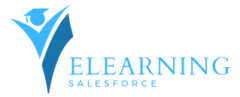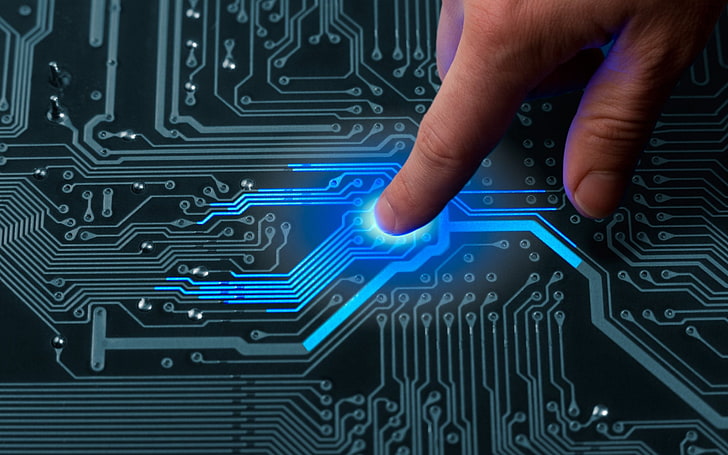Introduction: Salesforce Lightning App Builder
Salesforce Lightning App Builder has redefined the way organizations design and customize their user interfaces, offering a dynamic and intuitive platform to create compelling user experiences. One of the key strengths of Lightning App Builder is the ability to integrate custom components seamlessly. In this blog post, we’ll delve into the world of Salesforce Lightning App Builder Custom Components, exploring their significance and providing insights into how they can transform the way you build and tailor your applications.
I. The Role of Custom Components in Lightning App Builder:
- Enhanced Functionality: Salesforce Lightning App Builder allows you to extend the capabilities of your applications by integrating custom components. These components, developed using the Lightning Component framework, bring additional functionalities beyond what is available with standard components.
- Tailored User Interfaces: Custom components empower organizations to tailor their user interfaces to match specific business processes and requirements. This level of customization ensures that the application aligns seamlessly with the unique needs of each user and department.
II. Developing Custom Components:
- Lightning Component Framework: Lightning Components are the building blocks of custom components in Salesforce. Developed using the Lightning Component framework, these reusable and modular elements can be easily integrated into the Lightning App Builder.
- Apex Controller: Custom components often require server-side logic, and this is where Apex controllers come into play. By leveraging Apex, Salesforce’s programming language, developers can create controllers to handle the server-side processing of custom components.
III. Best Practices for Custom Components in Lightning App Builder:
- Responsive Design: Ensure that custom components are designed with responsiveness in mind. Lightning Experience spans across various devices, and a responsive design guarantees a consistent and user-friendly experience regardless of the device being used.
- Optimized Performance: Strive for optimal performance by minimizing the number of server calls and optimizing the execution of client-side logic. This ensures that custom components do not adversely impact the overall performance of the application.
- Reusability and Modularity: Design custom components to be reusable and modular. This not only simplifies development but also allows for greater flexibility in customizing different parts of the application.
IV. Use Cases for Custom Components:
- Integration with External Systems: Custom components are instrumental in integrating Salesforce with external systems. They can display data from external sources, initiate actions in other applications, and provide a unified experience within Salesforce.
- Advanced Analytics and Reporting: Enhance analytics and reporting capabilities by incorporating custom components. These components can visualize data in unique ways, offering users a more comprehensive understanding of their information.
- Interactive Dashboards: Create interactive dashboards by embedding custom components in Lightning App Builder. These components can provide real-time updates, dynamic visualizations, and personalized insights tailored to the needs of each user.
V. Implementation in Lightning App Builder:
- Drag-and-Drop Configuration: One of the strengths of Lightning App Builder is its user-friendly, drag-and-drop interface. To integrate a custom component, simply drag it onto the canvas, configure its properties, and watch as your application comes to life with enhanced features.
- Component Properties: Customize the behavior of custom components by configuring their properties in Lightning App Builder. These properties can be dynamic and user-configurable, allowing for flexibility in how the components operate.
Conclusion:
Salesforce Lightning App Builder Custom Components empower organizations to take their user interfaces to the next level, offering a level of customization and flexibility that aligns with the unique needs of each user and business process. By leveraging the Lightning Component framework, developers can create modular, reusable components that seamlessly integrate into the Lightning App Builder environment. As organizations strive to create more engaging and efficient user experiences, the incorporation of custom components becomes a strategic move towards achieving that goal. Embrace the power of custom components in Salesforce Lightning App Builder, and unlock the full potential of your applications.