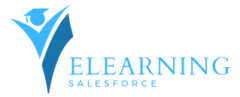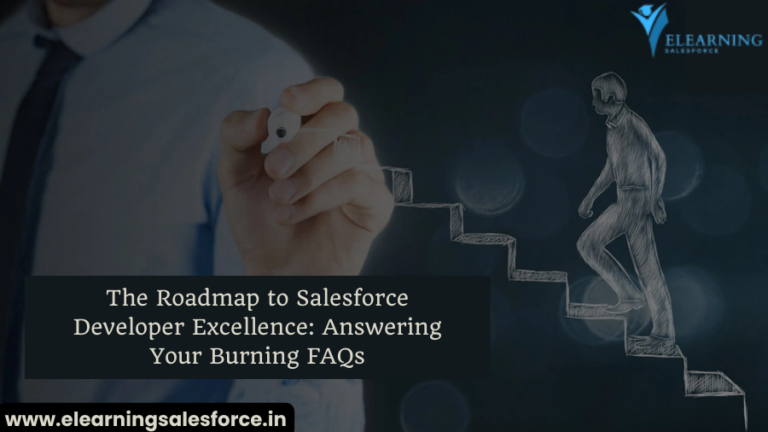Introduction: Salesforce DX and VS Code
Salesforce DX and VS Code: In the realm of Salesforce development, staying ahead requires embracing modern tools and methodologies. Salesforce DX (Developer Experience) and Visual Studio Code (VS Code) have emerged as powerhouses, empowering developers to streamline their workflows, collaborate seamlessly, and build robust applications. In this blog post, we’ll delve into the world of Salesforce DX and VS Code, uncovering tips and best practices that will elevate your development experience.
I. Understanding Salesforce DX:
Salesforce DX is a set of tools and practices designed to enhance the end-to-end development lifecycle on the Salesforce platform. It introduces a more modular and agile approach to development, fostering collaboration among developers and administrators. Here are some key components of Salesforce DX:
- Source-Driven Development: Salesforce DX adopts a source-driven development model, where the source of truth for your application resides in version control. This allows for easier collaboration, versioning, and continuous integration.
- Scratch Orgs: Scratch Orgs are disposable and configurable Salesforce environments. Developers use Scratch Orgs to build and test applications in isolation, ensuring a clean and consistent development environment.
- CLI (Command-Line Interface): The Salesforce CLI is a powerful command-line tool that facilitates various development tasks, including creating and managing Scratch Orgs, deploying source code, running tests, and more.
II. Leveraging Visual Studio Code (VS Code):
Visual Studio Code, a lightweight and extensible code editor developed by Microsoft, has become the de facto standard for Salesforce development. Its Salesforce Extensions pack provides a rich set of features tailored for Salesforce developers:
- Salesforce Extensions Pack: Install the Salesforce Extensions Pack for VS Code to access a suite of tools, including Salesforce CLI integration, Apex language support, Lightning component development, and more. This pack is a one-stop-shop for Salesforce development within VS Code.
- Intelligent Code Completion: Take advantage of VS Code’s intelligent code completion features to write code more efficiently. Auto-suggestions, quick fixes, and inline documentation help speed up the development process.
- Integrated Debugging: VS Code offers integrated debugging capabilities for Salesforce Apex code. Set breakpoints, inspect variables, and step through your code to troubleshoot and optimize your applications.
III. Tips for Salesforce DX and VS Code Efficiency:
- Use Scratch Orgs for Isolated Development: Leverage Scratch Orgs to keep your development environment isolated and reproducible. This ensures that changes are tested in a clean environment, reducing the risk of dependencies and conflicts.
- Version Control Best Practices: Implement robust version control practices using Git to track changes in your source code. Regularly commit and push changes to your repository, making collaboration smoother and enabling rollbacks if needed.
- Automate Testing: Salesforce DX encourages a test-driven development approach. Automate your testing processes, including unit tests and integration tests, to catch issues early in the development cycle.
- Embrace Continuous Integration: Set up continuous integration (CI) pipelines to automatically validate and deploy changes. Tools like Salesforce CLI and Jenkins can be integrated into your CI workflow, ensuring a smooth and consistent release process.
- Explore Extensions and Plugins: VS Code has a vibrant marketplace with extensions and plugins that can enhance your development experience. Explore and install extensions for features like Git integration, linting, and more to tailor your environment to your needs.
- Leverage VS Code Shortcuts: Familiarize yourself with VS Code shortcuts to navigate through files, search for references, and perform common tasks efficiently. VS Code’s keyboard shortcuts can significantly boost your productivity.
Conclusion:
Salesforce DX and Visual Studio Code have ushered in a new era of development efficiency for Salesforce professionals. By mastering these tools and adopting best practices, developers can streamline their workflows, collaborate seamlessly, and build high-quality applications with confidence. Whether you’re a seasoned Salesforce developer or just getting started, embracing Salesforce DX and VS Code is a strategic move toward a more agile and productive development journey. Take advantage of these tips, explore the capabilities of these tools, and unlock the full potential of Salesforce development.