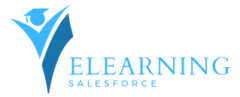Introduction: Salesforce Platform App Builder Certification
Salesforce Platform App Builder Certification: In the ever-evolving landscape of Salesforce, obtaining certifications is a strategic move for professionals aiming to showcase their expertise and advance their careers. The Salesforce Platform App Builder Certification is particularly valuable for individuals involved in designing, building, and deploying custom applications on the Salesforce platform. This guide will provide insights, tips, and resources to help you navigate the path to Salesforce Platform App Builder Certification successfully.
Understanding Salesforce Platform App Builder Certification:
- Certification Overview:
- The Salesforce Platform App Builder Certification is designed for professionals who possess the skills and knowledge to design, build, and implement custom applications using the declarative customization capabilities of the Salesforce platform.
- Target Audience:
- This certification is suitable for individuals involved in the creation of custom applications, including developers, business analysts, and administrators.
Key Exam Topics:
The Salesforce Platform App Builder exam covers a range of topics, and candidates should have a solid understanding of the following areas:
1. Data Modeling and Management:
- Object Modeling:
- Understand how to create, customize, and manage Salesforce objects.
- Relationships:
- Grasp the concept of relationships between objects and how to establish and maintain them.
2. User Interface (UI) Customization:
- Page Layouts:
- Master the customization of page layouts to create user-friendly interfaces.
- Lightning App Builder:
- Explore the capabilities of the Lightning App Builder for designing dynamic, responsive applications.
3. Business Logic and Processes:
- Workflow Rules:
- Learn how to create workflow rules to automate standard internal procedures.
- Process Builder:
- Understand the Process Builder for automating complex business processes.
4. Mobile and Desktop Deployment:
- Salesforce Mobile App:
- Explore the customization and deployment of applications for the Salesforce mobile app.
- Lightning Experience:
- Understand how to optimize applications for the Lightning Experience on desktop.
5. Reporting and Analytics:
- Reports and Dashboards:
- Grasp the fundamentals of creating reports and dashboards to visualize data effectively.
6. App Development Lifecycle:
- Application Lifecycle:
- Understand the various stages of the application development lifecycle on the Salesforce platform.
- Deployment Tools:
- Learn about deployment tools and best practices for moving applications between environments.
Preparation Tips:
1. Trailhead Modules:
- Hands-On Learning:
- Leverage the Salesforce Trailhead platform for hands-on learning modules specifically designed for the Platform App Builder exam.
- Projects and Challenges:
- Engage in projects and challenges to apply theoretical knowledge in practical scenarios.
2. Official Study Guide:
- Salesforce Documentation:
- Refer to the official Salesforce Platform App Builder Certification Study Guide for a comprehensive overview of exam topics.
3. Online Courses and Practice Exams:
- Structured Learning:
- Enroll in online courses offered by reputable platforms such as Trailhead, Udemy, or Salesforce itself.
- Practice Exams:
- Take practice exams to assess your readiness and identify areas for improvement.
4. Hands-On Experience:
- Build Applications:
- The best way to prepare is by building applications on the Salesforce platform. Practice is key to success.
5. Join the Community:
- Salesforce Success Community:
- Join the Salesforce Success Community to connect with other certification aspirants, ask questions, and share insights.
6. Stay Informed:
- Trailhead Badges:
- Earn relevant Trailhead badges to stay informed about the latest features and updates on the Salesforce platform.
7. Review Documentation:
- Salesforce Help Documentation:
- Regularly review the Salesforce help documentation for Platform App Builder to deepen your understanding of concepts.
Exam Day Tips:
1. Time Management:
- Allocate Time Wisely:
- Manage your time effectively during the exam. Be mindful of the clock and allocate time appropriately to each section.
2. Read Questions Carefully:
- Understand Context:
- Read each question carefully to understand the context. Pay attention to details and ensure that you are addressing the specific requirements.
3. Review Your Answers:
- Double-Check:
- If time allows, go back and review your answers. Ensure that you haven’t overlooked any details and that your responses align with the requirements.
4. Stay Calm:
- Stay Composed:
- Stay calm and composed during the exam. If you encounter challenging questions, take a deep breath, and approach them systematically.
Conclusion:
Achieving Salesforce Platform App Builder Certification is a significant accomplishment that can propel your career to new heights. By following this comprehensive guide, leveraging hands-on experience, and staying engaged with the Salesforce community, you’ll be well-prepared to showcase your expertise in designing, building, and deploying custom applications on the Salesforce platform. Good luck on your certification journey!