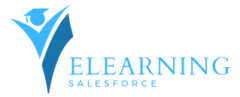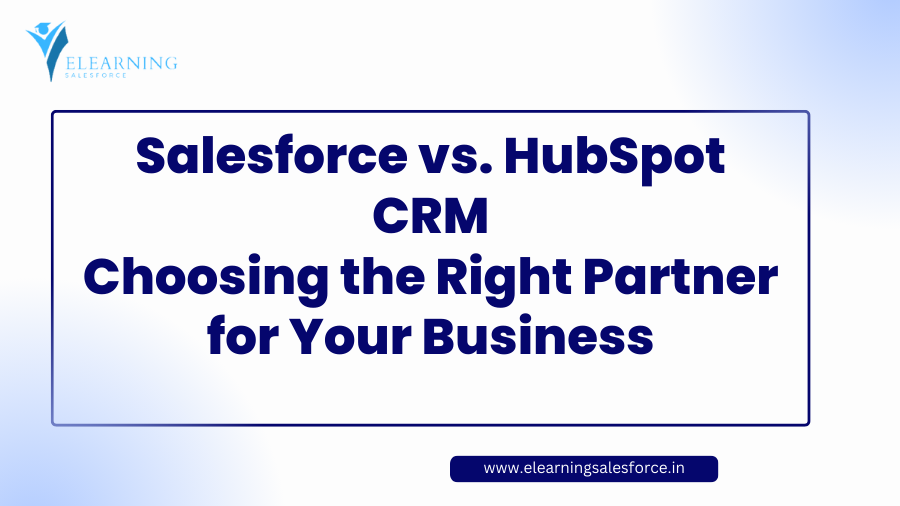Salesforce vs. HubSpot CRM: In the dynamic landscape of modern business, Customer Relationship Management (CRM) tools play a pivotal role in streamlining operations and enhancing customer interactions. Salesforce and HubSpot CRM are two giants in the CRM space, each offering unique features. Let’s embark on a journey to compare Salesforce vs. HubSpot CRM and guide businesses in choosing the right partner.
Understanding Salesforce CRM
Features and Capabilities
Salesforce CRM is a comprehensive solution that caters to a broad spectrum of business needs. From lead management to advanced analytics, Salesforce provides a robust platform for businesses of all sizes.
Target Audience and Use Cases
Salesforce CRM is often favored by large enterprises due to its extensive customization options and scalability. It is ideal for businesses with complex sales processes and a need for in-depth analytics.
Unveiling HubSpot CRM
Key Features and Functionalities
HubSpot CRM, on the other hand, is known for its user-friendly interface and seamless integration with HubSpot’s marketing and sales tools. It offers a straightforward approach to CRM with features designed for small to medium-sized businesses.
Ideal Users and Scenarios
HubSpot CRM is popular among startups and small businesses looking for an intuitive platform that aligns marketing and sales efforts. It simplifies the CRM process without sacrificing essential functionalities.
Head-to-Head Comparison
User Interface and Ease of Use
Salesforce:
- Robust and feature-rich interface
- May have a steeper learning curve for new users
HubSpot CRM:
- Intuitive and user-friendly interface
- Quick onboarding for users with limited technical expertise
Customization Options
Salesforce:
- Extensive customization for tailored solutions
- Ideal for businesses with complex processes
HubSpot CRM:
- Streamlined customization options
- Suited for businesses with simpler workflows
Integration Capabilities
- Wide range of integrations with third-party applications
- Suitable for businesses with diverse software needs
HubSpot CRM:
- Seamless integration with HubSpot’s marketing and sales tools
- Ideal for businesses seeking an all-in-one solution
Pricing Models
Salesforce:
- Can be more expensive, especially for advanced features
- Pricing often based on the number of users and required features
HubSpot CRM:
- Offers a free version with essential features
- Scaling up for additional features comes with a reasonable pricing structure
Tailoring CRM Solutions to Business Needs
Assessing Specific Business Requirements
Consider the complexity of your sales processes, the need for advanced analytics, and the size of your business when choosing between Salesforce and HubSpot CRM.
Scalability Considerations
For businesses anticipating significant growth, Salesforce’s scalability might be an advantage. HubSpot CRM is an excellent choice for smaller enterprises seeking a straightforward solution.
Real-world Success Stories
Explore case studies of businesses that have successfully implemented Salesforce and HubSpot CRM. These real-world examples provide insights into how each platform addresses specific business challenges.
Pros and Cons of Each Platform
Salesforce CRM
Pros:
- Extensive customization options
- Scalability for large enterprises
- Advanced analytics and reporting
Cons:
- Higher learning curve
- Potentially higher costs, especially for advanced features
HubSpot CRM
Pros:
- User-friendly interface
- Seamless integration with marketing tools
- Affordable pricing, including a free version
Cons:
- Limited customization options for complex processes
- May lack some advanced features compared to Salesforce
Tips for Effective Implementation
Best Practices for a Seamless CRM Integration
- Define Clear Objectives: Clearly outline your CRM objectives and align them with the features offered by your chosen platform.
- Invest in Training: Ensure your team is well-trained to maximize the benefits of the CRM system.
Frequently Asked Questions (FAQs)
- Which CRM is better for a small business?
- HubSpot CRM is often a better fit for small businesses due to its user-friendly interface and affordable pricing.
- Does Salesforce CRM offer a free version?
- No, Salesforce CRM does not offer a free version. It is a more robust platform with pricing based on features and users.
- Can HubSpot CRM scale for larger enterprises?
- While HubSpot CRM is suitable for small to medium-sized businesses, larger enterprises may find Salesforce’s extensive customization options more fitting.
- What makes Salesforce CRM suitable for large enterprises?
- Salesforce CRM offers advanced customization, scalability, and comprehensive analytics, making it an ideal choice for large enterprises with complex processes.
- Is training available for users new to both Salesforce and HubSpot CRM?
- Yes, both Salesforce and HubSpot provide training resources for users at all levels of expertise.
Conclusion
In the Salesforce vs. HubSpot CRM battle, the choice ultimately depends on the unique needs and goals of your business. Salesforce caters to large enterprises with complex processes, while HubSpot CRM offers a user-friendly solution for smaller ventures. Consider your specific requirements, scalability needs, and budget constraints to make an informed decision.