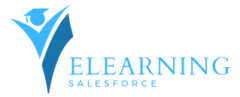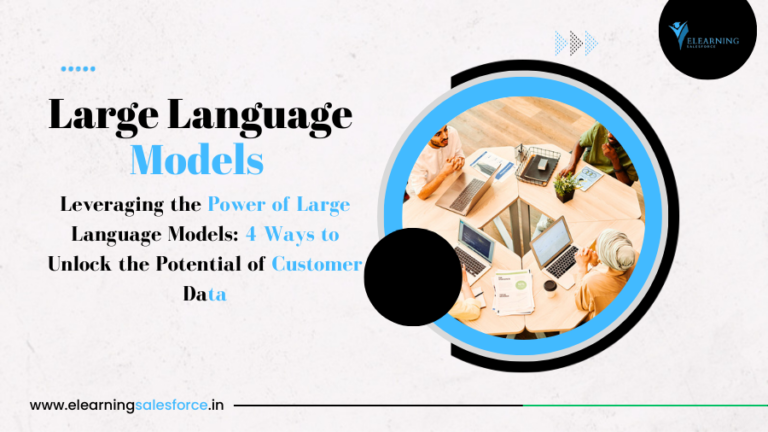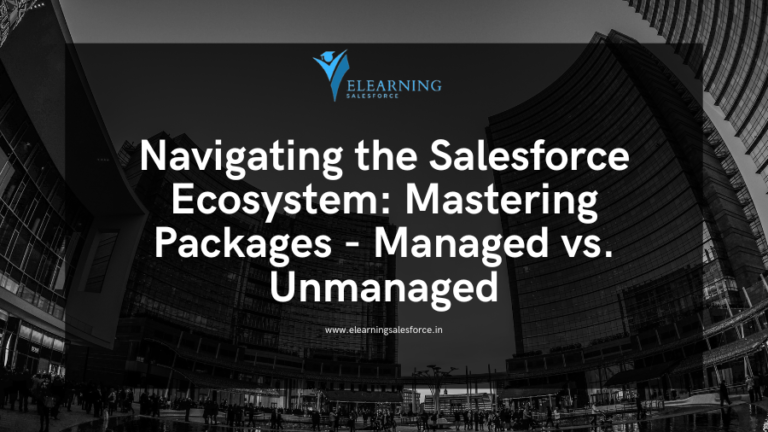In today’s digital age, where technology drives innovation at an unprecedented pace, cloud computing has emerged as a game-changer. The ability to store, manage, and access data and applications over the internet has revolutionized the way individuals, businesses, and organizations operate. In this blog, we will delve into the world of cloud computing, exploring its definition, key components, benefits, and various deployment models.
Cloud computing can be defined as the delivery of computing services over the internet on-demand. Instead of relying on local servers or personal devices, users can access a shared pool of computing resources, including storage, processing power, databases, software, and more, through a network of remote servers hosted on the internet.
Components of Cloud Computing
- Infrastructure as a Service (IaaS): This foundational layer provides virtualized computing resources such as servers, storage, and networking. Users can manage and control these resources while outsourcing the maintenance and infrastructure management to the cloud service provider.
- Platform as a Service (PaaS): PaaS offers a platform for developers to build, deploy, and manage applications. It provides an environment with development tools, middleware, and runtime frameworks, eliminating the need for managing the underlying infrastructure.
- Software as a Service (SaaS): SaaS allows users to access and use software applications over the internet on a subscription basis. It eliminates the need for local installation and maintenance while providing flexibility and scalability.
Benefits of Cloud Computing
- Scalability and Flexibility: Cloud computing offers the ability to scale computing resources up or down based on demand. Organizations can quickly adjust their infrastructure to accommodate growth or seasonal spikes without investing in expensive hardware.
- Cost-Efficiency: By leveraging cloud services, businesses can reduce upfront costs associated with hardware, software licenses, and infrastructure maintenance. Instead, they pay for the resources they consume on a pay-as-you-go basis, making it more cost-effective for startups and small businesses.
- Accessibility and Collaboration: Cloud computing enables easy access to data and applications from anywhere with an internet connection. This enhances collaboration and productivity, allowing team members to work together in real-time regardless of their physical location.
- Disaster Recovery and Business Continuity: Cloud providers offer robust data backup, redundancy, and disaster recovery mechanisms. This ensures that data and applications are safe and accessible even in the event of hardware failures, natural disasters, or other disruptions.
- Security: Cloud service providers invest heavily in security measures to protect data and infrastructure. They employ encryption, access controls, regular security updates, and monitoring to safeguard against unauthorized access and data breaches.
Deployment Models
- Public Cloud: In a public cloud, computing resources are owned and operated by third-party providers, and multiple organizations share these resources. It is cost-effective and offers scalability but may have limited customization and security control.
- Private Cloud: A private cloud is dedicated to a single organization and can be hosted on-premises or by a third-party provider. It offers greater control, customization, and security but requires higher initial investments.
- Hybrid Cloud: A hybrid cloud combines the benefits of public and private clouds. Organizations can use a mix of on-premises infrastructure, private cloud, and public cloud services based on their specific requirements. It offers flexibility, scalability, and the ability to address data sovereignty and compliance concerns.
- Community Cloud: A community cloud is shared among several organizations with similar needs, such as those within the same industry or regulatory environment. It allows for cost-sharing and collaboration while addressing specific compliance requirements.
What is cloud computing used for?
Cloud computing is a technology that provides on-demand access to a shared pool of computing resources, such as servers, storage, databases, networking, software, and other services, over the internet. It offers a wide range of benefits and use cases for individuals, businesses, and organizations of all sizes. Here are some common uses of cloud computing:
- Infrastructure as a Service (IaaS):
- Hosting and scaling applications: Businesses can deploy and manage virtual servers and infrastructure without the need to invest in physical hardware.
- Data backup and disaster recovery: Cloud platforms offer automated backup and recovery solutions, reducing the risk of data loss.
- Platform as a Service (PaaS):
- Application development: Developers can build, test, and deploy applications without managing the underlying infrastructure.
- Database management: Cloud platforms provide managed database services, enabling organizations to focus on application development rather than database administration.
- Software as a Service (SaaS):
- Productivity software: Cloud-based applications like office suites, email, and collaboration tools offer easy access and seamless updates.
- Customer Relationship Management (CRM): Cloud-based CRM systems allow businesses to manage customer interactions, sales, and marketing efforts.
- Data Storage and Analytics:
- Data storage: Cloud storage services provide scalable and cost-effective solutions for storing and retrieving data.
- Big data and analytics: Cloud platforms offer tools and services for processing, analyzing, and visualizing large datasets.
- Internet of Things (IoT):
- IoT applications: Cloud computing supports data processing and analysis from connected devices, enabling real-time insights and actions.
- Content Delivery and Streaming:
- Content delivery networks (CDNs): Cloud-based CDNs enhance the delivery of web content and media to users around the world.
- Video and audio streaming: Cloud platforms enable scalable and reliable streaming of multimedia content.
- Artificial Intelligence and Machine Learning:
- AI and ML services: Cloud providers offer APIs and platforms for building and deploying AI and ML models without extensive infrastructure setup.
- Testing and Development Environments:
- DevOps practices: Cloud computing supports agile development and continuous integration/continuous deployment (CI/CD) workflows.
- E-commerce and Online Retail:
- E-commerce platforms: Cloud-based e-commerce solutions facilitate online storefronts, inventory management, and secure payment processing.
- Collaboration and Communication:
- Collaboration tools: Cloud-based communication and collaboration platforms enable remote teamwork and document sharing.
- Gaming:
- Cloud gaming services: Cloud computing enables streaming of high-quality video games without requiring powerful local hardware.
- Healthcare and Life Sciences:
- Medical data storage and analysis: Cloud platforms assist with storing, processing, and sharing medical data securely.
Cloud computing’s flexibility, scalability, cost-effectiveness, and ease of access have made it a foundational technology for numerous industries and use cases, transforming the way businesses operate and deliver services to users.
Conclusion
Cloud computing has revolutionized the IT landscape, providing organizations with agility, scalability, and cost-efficiency. With its diverse deployment models and the availability of infrastructure, platform services, and software on-demand, cloud computing has become an indispensable tool for businesses of all sizes